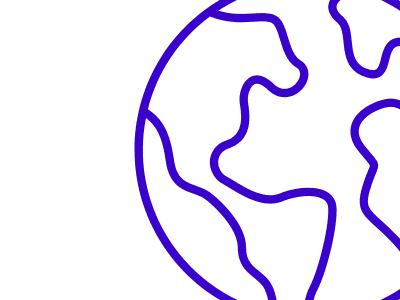News & Chats
What I Would Do If I Only Had 1 Hour To Work on SEO: 6-Week Plan for Beginners
What I Would Do If I Only Had 1 Hour To Work on SEO: 6-Week Plan for Beginners
What I Would Do If I Only Had 1 Hour To Work on SEO: 6-Week Plan for Beginners
What I Would Do If I Only Had 1 Hour To Work on SEO: 6-Week Plan for Beginners
We boiled SEO down into a 1 hour per week strategy. Here's a simple 6-week SEO plan for beginners. Read more for easy SEO tips and steps.
We boiled SEO down into a 1 hour per week strategy. Here's a simple 6-week SEO plan for beginners. Read more for easy SEO tips and steps.
I have some great news for you and your business: No matter how much time you have, how big or small your business is, or how much you understand about SEO–you can benefit from it.
Search Engine Optimization is a unique lens that can support your marketing efforts on many different fronts. While gurus and agencies sometimes make it feel complex or impossible, we’re here to assure you that you can certainly get started anytime, anywhere.
In this guide, I’ll break down exactly what I would do if I had one hour per week to work on my website’s SEO. We’ll go over the first 6 hours, which are geared towards a complete beginner who hasn’t done any optimization already.
If you’ve already done some of the steps, go ahead and skip them. Congrats, now you have some extra free time to walk your dog or do a little dance!
Okay, let’s get started on your first hour.
Hour 1, Week 1
Your first hour needs to be about setting the foundations that will save you time in the future. You only have an hour per week, so you need to be making every second count. For this first hour, here’s what you’re going to do:
Create a spreadsheet (literally just a plain spreadsheet, no need to get fancy here) and copy-paste all your website pages into it (the URLs).
Download these 2 free Chrome Extensions:
Set up a Google Search Console account
That’s it for Hour 1! Depending on the size of your website (how many pages you have), you might have some extra time this week. If you have a few extra minutes in your hour, start lightly brainstorming what your ideal customer is likely Googling. This will help prepare you for next week’s hour.
Hour 2, Week 2
Okay, it’s Hour 2, you’re equipped with your Chrome Extensions and your spreadsheet, let’s get going. It’s time to decide on a root keyword for each one of your pages. If you had some time to brainstorm last week, you might already have some ideas.
Take a look at your spreadsheet and go down the list of pages, deciding a root keyword for each one, and noting it down in the column next to it. Here’s how to pick them:
Consider what people would be Googling if they were to find that page (for example, you would want people who are searching for “organic pet food” to land on your collection page specifically for organic pet food)
For now, skip over pages that aren’t priorities for Organic Search (ex. Contact Page)
Choosing these keywords is essentially like setting a goal for each page.
At this point, I recommend you use your own brain rather than any tools. The goal here is to focus on what you want your pages to rank for, not necessarily finding fresh or new ideas. Take this time to get into the mindset of your customer.
Once you have your keywords, you should have just enough time to review and write down each page’s Meta Title. Simply use your Meta SEO Inspector Chrome Extension, go through your list, and copy the “Head Title” for each page in your spreadsheet.
That’s it for Hour 2!
Hour 3, Week 3
Hour 3 is all about applying best practices to your pages. Now that you have the foundations ready, you can start taking real action.
Let’s start with the Meta Titles you wrote down last week. Review them and update them to ensure they:
Are within 40-60 characters maximum
Include the root keyword for that page
Accurately describe the page, to both a human and a search engine (don’t just repeat the keyword or add it in randomly)
Next, you can move onto the rest of the basics for each page:
Meta titles and meta descriptions are optimized and set for each page
Each page only has one H1 tag, which ideally includes your root keyword in it
The rest of the headings on the page follow a logical order (H2, H3, and so on)
No giant blocks of text
Each page has a few links to other pages on your website (internal linking)
Images have descriptive alt text
Content is relevant to the topic of the page
Multiple pages are not covering the exact same topic/same keywords
Hour 4, Week 4
We’re halfway through your first 6 weeks, and now you have a strong foundation and all the tools you need to succeed. Now, we’re moving beyond the basics and into building. You only have one hour, so we’re going to keep this simple in order to get ‘er done.
This week, we’re going to do keyword research to find opportunities for you to generate new organic search traffic.
You’re going to use your Chrome Extension Keyword Surfer, and head over to Google. I chose this Chrome Extension specifically because it shows competition data. That means you’ll be able to find keywords that have low competition, ideally allowing you to scoop up traffic faster.
Start by typing in a broad keyword (anything related to your industry, product, or service). Then, you can look at “Keyword ideas” in the Keyword Surfer extension on the right.
Right now, we’re looking for keywords that are:
Relevant, but niche
Low competition (look for the green dots, and the lowest numbers under “SD”)
Topics that you already understand well
Ideally, informational or question-based keywords
Take about 30 minutes to play around with this tool, typing in different keywords to find ideas for related searches and look at the data.
At the end of your hour, all you need to have is ONE keyword that fits the criteria above. This is what you’ll be working with next week.
Note from Skyla: This is just one specific tool and strategy for finding keywords! We use SEMRush, which is an amazing and comprehensive tool, but if you’re looking for low-cost or free options, this strategy is perfect. Of course, most upgrades or Pro versions might make this process quicker or easier, but you can certainly do it for free! You can mix it up and test this same process with different tools like Answer the Public, WordStream, ChatGPT, or just good old fashioned messing around on Google.
Hour 5, Week 5
Now your website is ready to rock and roll! In hour 5, you’re going to dedicate the whole hour to creating content centered around your keyword from last week.
Specifically, you’re going to write a blog post. Since you only have one hour, and you might not be an experienced writer, we’re going to rely on some tools to help you.
Here’s how you’re going to do it:
Step 1: Open a document and write down the root keyword you decided on at the top. Take 5 minutes to just write down any immediate thoughts you have on the topic. Ideally, just record yourself talking and have it transcribed on the document to avoid overthinking it. The goal here is just to get down on paper any knowledge or unique insights that you have on this topic.
Step 2: Go to this Blog Expert GPT Model that we created. Copy-paste everything from your document. It will give you an SEO-optimized blog post based on your information.
Most people have already stopped by now, copy-pasted the ChatGPT content into their blog and called it a day. Don’t do that! It’s probably pretty good, but we want this to be a top-ranking blog post, so we can’t stop here.
Step 3: Go to this Humanize AI Text GPT Model that we’ve found. We didn’t create this one but we’ve tested it and we like the results. For this one, I recommend providing this instruction before copying in your blog post:
“Humanize the following blog post while maintaining formatting. Don't remove any sources or URLs. Don't change the title or any headings. Use these sources as voice and information references, without changing the essence of the blog post as it is: [LINK], [LINK].”
In that prompt, I recommend adding your website or any social links you have available (like your LinkedIn or Instagram). It will help the AI model the voice after your actual business or personality. If you don’t have anything to link, just remove that part.
Then, you can go ahead and copy-paste the blog post. It’s going to rewrite the post and make sure it reflects your business, as well as humanize the tone of the writing a little bit.
Okay, the hourglass is probably running out of sand at this point, so set your blog post aside in a document and let’s finalize this in your next hour.
Hour 6, Week 6
It’s time to finish up your blog post and get it out onto the internet. But, there’s still one more thing to do.
First, take a few minutes to read through the post yourself. AI content can be incredible, but it always needs a human review.
You’ll also want to adjust the links that the GPT provided. Simply copy the full URL, and hyperlink it to a relevant piece of the text instead of leaving it as a naked link.
Next, set the blog up on your website.
Finally, publish the blog and head straight over to your Google Search Console. Right at the top, copy-paste your live blog URL. Under URL Inspection, click “Request Indexing”.
That’s it!
Conclusion: Weekly SEO For Beginners
You’ve just worked on your SEO for 6 hours, starting right from scratch. While there’s tons to learn and do in the world of search engines, this strategy boils it down to the most impactful things you can do for free and in very little time.
If you want to keep going, start by just repeating Hours 4-6 a few more times.
Let us know if you want more plans like these, and feel free to give us a shout at hello@thedeependagency.com if you have any specific questions about this strategy.
I have some great news for you and your business: No matter how much time you have, how big or small your business is, or how much you understand about SEO–you can benefit from it.
Search Engine Optimization is a unique lens that can support your marketing efforts on many different fronts. While gurus and agencies sometimes make it feel complex or impossible, we’re here to assure you that you can certainly get started anytime, anywhere.
In this guide, I’ll break down exactly what I would do if I had one hour per week to work on my website’s SEO. We’ll go over the first 6 hours, which are geared towards a complete beginner who hasn’t done any optimization already.
If you’ve already done some of the steps, go ahead and skip them. Congrats, now you have some extra free time to walk your dog or do a little dance!
Okay, let’s get started on your first hour.
Hour 1, Week 1
Your first hour needs to be about setting the foundations that will save you time in the future. You only have an hour per week, so you need to be making every second count. For this first hour, here’s what you’re going to do:
Create a spreadsheet (literally just a plain spreadsheet, no need to get fancy here) and copy-paste all your website pages into it (the URLs).
Download these 2 free Chrome Extensions:
Set up a Google Search Console account
That’s it for Hour 1! Depending on the size of your website (how many pages you have), you might have some extra time this week. If you have a few extra minutes in your hour, start lightly brainstorming what your ideal customer is likely Googling. This will help prepare you for next week’s hour.
Hour 2, Week 2
Okay, it’s Hour 2, you’re equipped with your Chrome Extensions and your spreadsheet, let’s get going. It’s time to decide on a root keyword for each one of your pages. If you had some time to brainstorm last week, you might already have some ideas.
Take a look at your spreadsheet and go down the list of pages, deciding a root keyword for each one, and noting it down in the column next to it. Here’s how to pick them:
Consider what people would be Googling if they were to find that page (for example, you would want people who are searching for “organic pet food” to land on your collection page specifically for organic pet food)
For now, skip over pages that aren’t priorities for Organic Search (ex. Contact Page)
Choosing these keywords is essentially like setting a goal for each page.
At this point, I recommend you use your own brain rather than any tools. The goal here is to focus on what you want your pages to rank for, not necessarily finding fresh or new ideas. Take this time to get into the mindset of your customer.
Once you have your keywords, you should have just enough time to review and write down each page’s Meta Title. Simply use your Meta SEO Inspector Chrome Extension, go through your list, and copy the “Head Title” for each page in your spreadsheet.
That’s it for Hour 2!
Hour 3, Week 3
Hour 3 is all about applying best practices to your pages. Now that you have the foundations ready, you can start taking real action.
Let’s start with the Meta Titles you wrote down last week. Review them and update them to ensure they:
Are within 40-60 characters maximum
Include the root keyword for that page
Accurately describe the page, to both a human and a search engine (don’t just repeat the keyword or add it in randomly)
Next, you can move onto the rest of the basics for each page:
Meta titles and meta descriptions are optimized and set for each page
Each page only has one H1 tag, which ideally includes your root keyword in it
The rest of the headings on the page follow a logical order (H2, H3, and so on)
No giant blocks of text
Each page has a few links to other pages on your website (internal linking)
Images have descriptive alt text
Content is relevant to the topic of the page
Multiple pages are not covering the exact same topic/same keywords
Hour 4, Week 4
We’re halfway through your first 6 weeks, and now you have a strong foundation and all the tools you need to succeed. Now, we’re moving beyond the basics and into building. You only have one hour, so we’re going to keep this simple in order to get ‘er done.
This week, we’re going to do keyword research to find opportunities for you to generate new organic search traffic.
You’re going to use your Chrome Extension Keyword Surfer, and head over to Google. I chose this Chrome Extension specifically because it shows competition data. That means you’ll be able to find keywords that have low competition, ideally allowing you to scoop up traffic faster.
Start by typing in a broad keyword (anything related to your industry, product, or service). Then, you can look at “Keyword ideas” in the Keyword Surfer extension on the right.
Right now, we’re looking for keywords that are:
Relevant, but niche
Low competition (look for the green dots, and the lowest numbers under “SD”)
Topics that you already understand well
Ideally, informational or question-based keywords
Take about 30 minutes to play around with this tool, typing in different keywords to find ideas for related searches and look at the data.
At the end of your hour, all you need to have is ONE keyword that fits the criteria above. This is what you’ll be working with next week.
Note from Skyla: This is just one specific tool and strategy for finding keywords! We use SEMRush, which is an amazing and comprehensive tool, but if you’re looking for low-cost or free options, this strategy is perfect. Of course, most upgrades or Pro versions might make this process quicker or easier, but you can certainly do it for free! You can mix it up and test this same process with different tools like Answer the Public, WordStream, ChatGPT, or just good old fashioned messing around on Google.
Hour 5, Week 5
Now your website is ready to rock and roll! In hour 5, you’re going to dedicate the whole hour to creating content centered around your keyword from last week.
Specifically, you’re going to write a blog post. Since you only have one hour, and you might not be an experienced writer, we’re going to rely on some tools to help you.
Here’s how you’re going to do it:
Step 1: Open a document and write down the root keyword you decided on at the top. Take 5 minutes to just write down any immediate thoughts you have on the topic. Ideally, just record yourself talking and have it transcribed on the document to avoid overthinking it. The goal here is just to get down on paper any knowledge or unique insights that you have on this topic.
Step 2: Go to this Blog Expert GPT Model that we created. Copy-paste everything from your document. It will give you an SEO-optimized blog post based on your information.
Most people have already stopped by now, copy-pasted the ChatGPT content into their blog and called it a day. Don’t do that! It’s probably pretty good, but we want this to be a top-ranking blog post, so we can’t stop here.
Step 3: Go to this Humanize AI Text GPT Model that we’ve found. We didn’t create this one but we’ve tested it and we like the results. For this one, I recommend providing this instruction before copying in your blog post:
“Humanize the following blog post while maintaining formatting. Don't remove any sources or URLs. Don't change the title or any headings. Use these sources as voice and information references, without changing the essence of the blog post as it is: [LINK], [LINK].”
In that prompt, I recommend adding your website or any social links you have available (like your LinkedIn or Instagram). It will help the AI model the voice after your actual business or personality. If you don’t have anything to link, just remove that part.
Then, you can go ahead and copy-paste the blog post. It’s going to rewrite the post and make sure it reflects your business, as well as humanize the tone of the writing a little bit.
Okay, the hourglass is probably running out of sand at this point, so set your blog post aside in a document and let’s finalize this in your next hour.
Hour 6, Week 6
It’s time to finish up your blog post and get it out onto the internet. But, there’s still one more thing to do.
First, take a few minutes to read through the post yourself. AI content can be incredible, but it always needs a human review.
You’ll also want to adjust the links that the GPT provided. Simply copy the full URL, and hyperlink it to a relevant piece of the text instead of leaving it as a naked link.
Next, set the blog up on your website.
Finally, publish the blog and head straight over to your Google Search Console. Right at the top, copy-paste your live blog URL. Under URL Inspection, click “Request Indexing”.
That’s it!
Conclusion: Weekly SEO For Beginners
You’ve just worked on your SEO for 6 hours, starting right from scratch. While there’s tons to learn and do in the world of search engines, this strategy boils it down to the most impactful things you can do for free and in very little time.
If you want to keep going, start by just repeating Hours 4-6 a few more times.
Let us know if you want more plans like these, and feel free to give us a shout at hello@thedeependagency.com if you have any specific questions about this strategy.
I have some great news for you and your business: No matter how much time you have, how big or small your business is, or how much you understand about SEO–you can benefit from it.
Search Engine Optimization is a unique lens that can support your marketing efforts on many different fronts. While gurus and agencies sometimes make it feel complex or impossible, we’re here to assure you that you can certainly get started anytime, anywhere.
In this guide, I’ll break down exactly what I would do if I had one hour per week to work on my website’s SEO. We’ll go over the first 6 hours, which are geared towards a complete beginner who hasn’t done any optimization already.
If you’ve already done some of the steps, go ahead and skip them. Congrats, now you have some extra free time to walk your dog or do a little dance!
Okay, let’s get started on your first hour.
Hour 1, Week 1
Your first hour needs to be about setting the foundations that will save you time in the future. You only have an hour per week, so you need to be making every second count. For this first hour, here’s what you’re going to do:
Create a spreadsheet (literally just a plain spreadsheet, no need to get fancy here) and copy-paste all your website pages into it (the URLs).
Download these 2 free Chrome Extensions:
Set up a Google Search Console account
That’s it for Hour 1! Depending on the size of your website (how many pages you have), you might have some extra time this week. If you have a few extra minutes in your hour, start lightly brainstorming what your ideal customer is likely Googling. This will help prepare you for next week’s hour.
Hour 2, Week 2
Okay, it’s Hour 2, you’re equipped with your Chrome Extensions and your spreadsheet, let’s get going. It’s time to decide on a root keyword for each one of your pages. If you had some time to brainstorm last week, you might already have some ideas.
Take a look at your spreadsheet and go down the list of pages, deciding a root keyword for each one, and noting it down in the column next to it. Here’s how to pick them:
Consider what people would be Googling if they were to find that page (for example, you would want people who are searching for “organic pet food” to land on your collection page specifically for organic pet food)
For now, skip over pages that aren’t priorities for Organic Search (ex. Contact Page)
Choosing these keywords is essentially like setting a goal for each page.
At this point, I recommend you use your own brain rather than any tools. The goal here is to focus on what you want your pages to rank for, not necessarily finding fresh or new ideas. Take this time to get into the mindset of your customer.
Once you have your keywords, you should have just enough time to review and write down each page’s Meta Title. Simply use your Meta SEO Inspector Chrome Extension, go through your list, and copy the “Head Title” for each page in your spreadsheet.
That’s it for Hour 2!
Hour 3, Week 3
Hour 3 is all about applying best practices to your pages. Now that you have the foundations ready, you can start taking real action.
Let’s start with the Meta Titles you wrote down last week. Review them and update them to ensure they:
Are within 40-60 characters maximum
Include the root keyword for that page
Accurately describe the page, to both a human and a search engine (don’t just repeat the keyword or add it in randomly)
Next, you can move onto the rest of the basics for each page:
Meta titles and meta descriptions are optimized and set for each page
Each page only has one H1 tag, which ideally includes your root keyword in it
The rest of the headings on the page follow a logical order (H2, H3, and so on)
No giant blocks of text
Each page has a few links to other pages on your website (internal linking)
Images have descriptive alt text
Content is relevant to the topic of the page
Multiple pages are not covering the exact same topic/same keywords
Hour 4, Week 4
We’re halfway through your first 6 weeks, and now you have a strong foundation and all the tools you need to succeed. Now, we’re moving beyond the basics and into building. You only have one hour, so we’re going to keep this simple in order to get ‘er done.
This week, we’re going to do keyword research to find opportunities for you to generate new organic search traffic.
You’re going to use your Chrome Extension Keyword Surfer, and head over to Google. I chose this Chrome Extension specifically because it shows competition data. That means you’ll be able to find keywords that have low competition, ideally allowing you to scoop up traffic faster.
Start by typing in a broad keyword (anything related to your industry, product, or service). Then, you can look at “Keyword ideas” in the Keyword Surfer extension on the right.
Right now, we’re looking for keywords that are:
Relevant, but niche
Low competition (look for the green dots, and the lowest numbers under “SD”)
Topics that you already understand well
Ideally, informational or question-based keywords
Take about 30 minutes to play around with this tool, typing in different keywords to find ideas for related searches and look at the data.
At the end of your hour, all you need to have is ONE keyword that fits the criteria above. This is what you’ll be working with next week.
Note from Skyla: This is just one specific tool and strategy for finding keywords! We use SEMRush, which is an amazing and comprehensive tool, but if you’re looking for low-cost or free options, this strategy is perfect. Of course, most upgrades or Pro versions might make this process quicker or easier, but you can certainly do it for free! You can mix it up and test this same process with different tools like Answer the Public, WordStream, ChatGPT, or just good old fashioned messing around on Google.
Hour 5, Week 5
Now your website is ready to rock and roll! In hour 5, you’re going to dedicate the whole hour to creating content centered around your keyword from last week.
Specifically, you’re going to write a blog post. Since you only have one hour, and you might not be an experienced writer, we’re going to rely on some tools to help you.
Here’s how you’re going to do it:
Step 1: Open a document and write down the root keyword you decided on at the top. Take 5 minutes to just write down any immediate thoughts you have on the topic. Ideally, just record yourself talking and have it transcribed on the document to avoid overthinking it. The goal here is just to get down on paper any knowledge or unique insights that you have on this topic.
Step 2: Go to this Blog Expert GPT Model that we created. Copy-paste everything from your document. It will give you an SEO-optimized blog post based on your information.
Most people have already stopped by now, copy-pasted the ChatGPT content into their blog and called it a day. Don’t do that! It’s probably pretty good, but we want this to be a top-ranking blog post, so we can’t stop here.
Step 3: Go to this Humanize AI Text GPT Model that we’ve found. We didn’t create this one but we’ve tested it and we like the results. For this one, I recommend providing this instruction before copying in your blog post:
“Humanize the following blog post while maintaining formatting. Don't remove any sources or URLs. Don't change the title or any headings. Use these sources as voice and information references, without changing the essence of the blog post as it is: [LINK], [LINK].”
In that prompt, I recommend adding your website or any social links you have available (like your LinkedIn or Instagram). It will help the AI model the voice after your actual business or personality. If you don’t have anything to link, just remove that part.
Then, you can go ahead and copy-paste the blog post. It’s going to rewrite the post and make sure it reflects your business, as well as humanize the tone of the writing a little bit.
Okay, the hourglass is probably running out of sand at this point, so set your blog post aside in a document and let’s finalize this in your next hour.
Hour 6, Week 6
It’s time to finish up your blog post and get it out onto the internet. But, there’s still one more thing to do.
First, take a few minutes to read through the post yourself. AI content can be incredible, but it always needs a human review.
You’ll also want to adjust the links that the GPT provided. Simply copy the full URL, and hyperlink it to a relevant piece of the text instead of leaving it as a naked link.
Next, set the blog up on your website.
Finally, publish the blog and head straight over to your Google Search Console. Right at the top, copy-paste your live blog URL. Under URL Inspection, click “Request Indexing”.
That’s it!
Conclusion: Weekly SEO For Beginners
You’ve just worked on your SEO for 6 hours, starting right from scratch. While there’s tons to learn and do in the world of search engines, this strategy boils it down to the most impactful things you can do for free and in very little time.
If you want to keep going, start by just repeating Hours 4-6 a few more times.
Let us know if you want more plans like these, and feel free to give us a shout at hello@thedeependagency.com if you have any specific questions about this strategy.