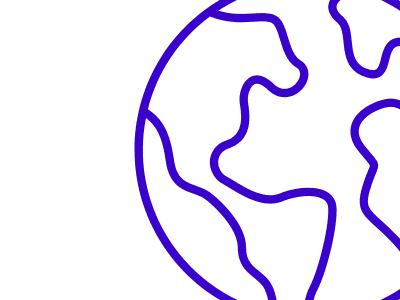Local SEO
How To Rank Higher on Google Maps (Step-by-Step Guide)
How To Rank Higher on Google Maps (Step-by-Step Guide)
How To Rank Higher on Google Maps (Step-by-Step Guide)
How To Rank Higher on Google Maps (Step-by-Step Guide)
1. Claim your Google Business Profile listing • 2. Add relevant information • 3. Add photos and videos • 4. Check if business info is consistent
1. Claim your Google Business Profile listing • 2. Add relevant information • 3. Add photos and videos • 4. Check if business info is consistent
For businesses serving a specific area, ranking higher on Google Maps can increase your leads, drive more foot traffic, and ensure your name appears when potential customers are searching. Imagine standing out like a neon sign in a sea of LEDs—you’re impossible to miss.
This guide provides a step-by-step approach to help your business rank higher on Google Maps and appear for relevant search terms.
What Are The Google Maps Ranking Factors?
The main factors that influence Maps search results (and Local SEO in general) are relevance, distance, and prominence. Google combines these elements to deliver the best possible results for each user that's tailored to their needs and location.
When someone searches for a service, like "pet clinic," Google uses their location to show businesses close by. For instance, a person in Montreal searching for "pet clinic near me" will see entirely different results than someone searching the same term in Vancouver.
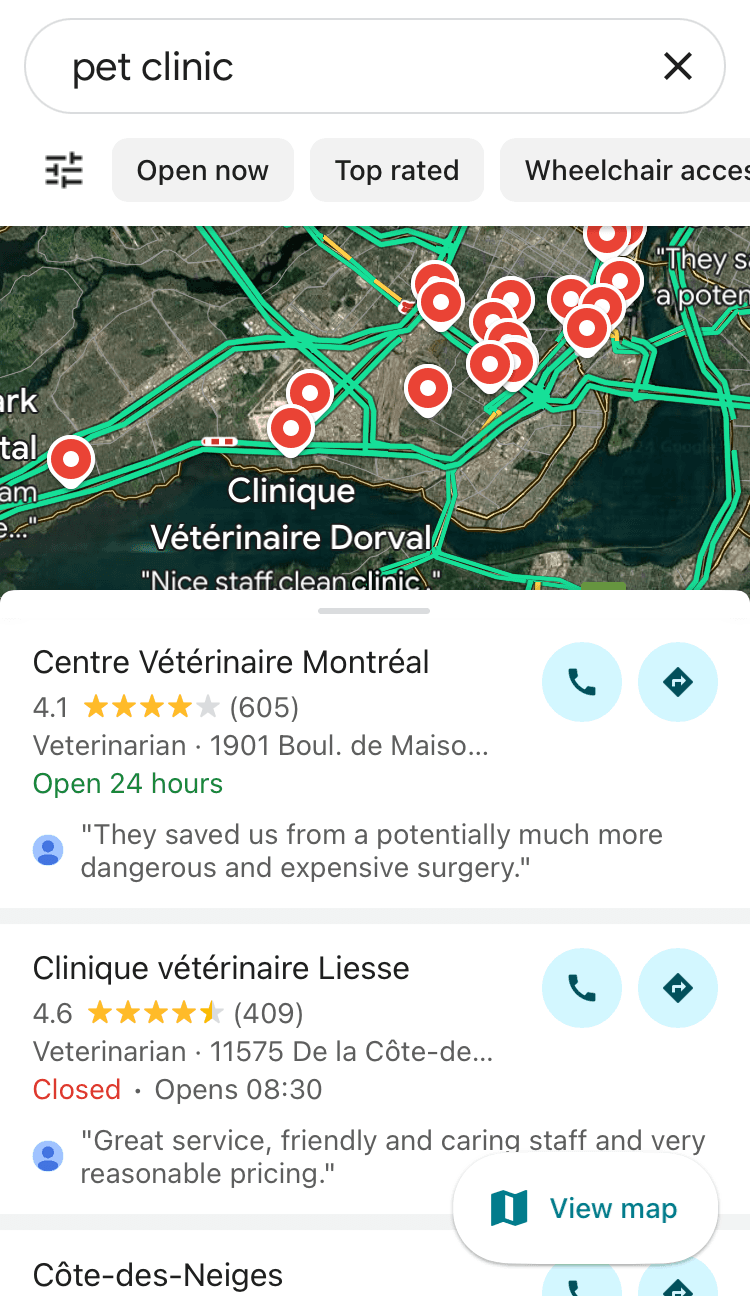
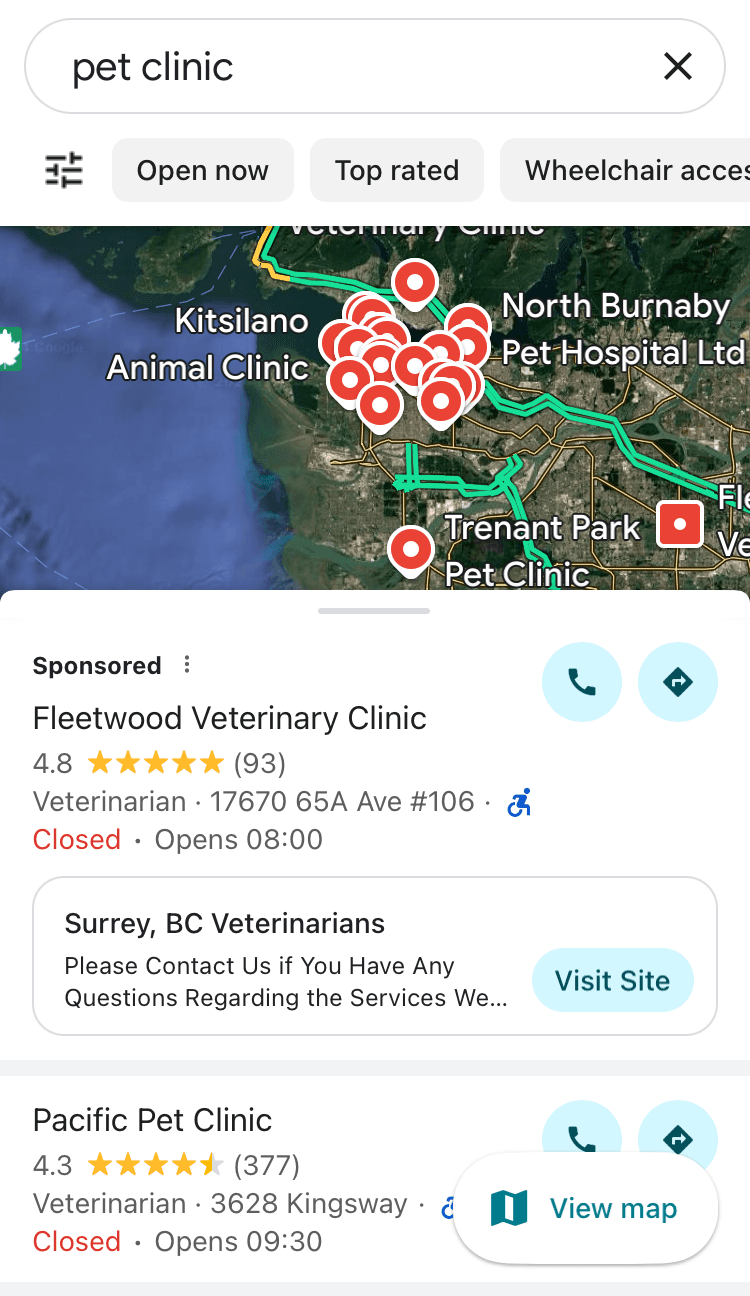
Now, if your business information is accurate, complete, and optimized, Google is more likely to consider you a relevant and trustworthy choice.
How To Rank Higher on Google Maps: 8 Steps
1. Claim Your Google Business Profile (GBP) Listing
The first and most critical step to ranking higher on Google Maps is claiming your GBP listing. If you haven’t already done so, go through the verification process to gain full access to your profile. This allows you to have complete control over it so you can add and edit business information.
Follow the step-by-step instructions in this tutorial to claim and verify your profile. Once verified, you can start optimizing your listing to improve your visibility and rankings.
2. Optimize Your Business Information
Google prioritizes businesses with detailed profiles because it's able to understand what your business offers, making it easier to match your listing with relevant searches. It also builds trust with potential customers who value clarity and reliability.
Include your business name exactly as it appears on your signage.
Add your correct address, phone number, and website.
Select the most appropriate business categories and subcategories.
Add keywords naturally in your business description, services, and attributes. Focus on location-specific terms (e.g., “plumber in downtown Seattle”) and avoid keyword stuffing, which can harm your ranking.
3. Add High-Quality Photos and Videos
Adding photos and videos helps make your listing more engaging and appealing to potential customers. They help showcase your products, services, and location, building trust with users who end up on your profile and attracting more clicks and interactions.
Upload clear, high-resolution images of your storefront, interior, products, or services.
Add videos that show off your business, such as a tour of your space or product displays.
4. Check if Your Information Is Consistent Across the Internet
Your business information—such as your name, address, phone number (NAP), and category—needs to be consistent across all platforms where you’re listed. Inconsistencies can confuse Google, signaling unreliability and hurting your ranking.
For example, tagging your business as a “bar” on Facebook but a “restaurant” on Google Maps creates conflicting data, making it harder for Google to categorize your business accurately. Audit your listings on sites like Yelp, Facebook, and local directories and correct mismatched information immediately.
5. Gather Citations and Backlinks
Citations (mentions of your business on other websites) and backlinks (links to your website) help build your online authority. They signal trustworthiness to Google and strengthen your business’s Local SEO.
List your business on Yellow Pages, local directories, and industry-specific sites.
Use social media platforms to increase mentions of your business.
Build backlinks by partnering with local businesses, writing guest posts, or participating in community events.
“For local and physical businesses especially, I love getting creative to get backlinks. Don’t think of link building as its own isolated task–consider PR opportunities, community engagement, and creative content ideas. Links may be the byproduct of these efforts, but there’s also so much more potential.”
6. Ask for reviews and respond to customers
Customer reviews play a significant role in your Google Maps ranking. A higher number of positive reviews boosts your credibility, while responding to reviews shows you value customer feedback.
Encourage satisfied customers to leave reviews by sharing your Google review link.
Respond promptly and professionally to both positive and negative reviews.
7. Post Regular Updates on GBP
Google Business Profile allows you to share posts about offers, events, and announcements. Frequent updates signal to Google that your business is active and provides users with fresh, relevant content about your business.
Share updates about sales, promotions, or seasonal services.
Highlight events or achievements to keep customers informed.
Use engaging images and clear, concise text in your posts.
8. Optimize Your Website With Local Keywords
A well-optimized website not only helps improve your visibility on Google Maps but also creates a seamless experience for visitors when they click through your website.
Add relevant location-specific keywords to your webpages. Imagine you own a plumbing business in Austin, Texas. To optimize your website for local SEO, you create a dedicated service page titled "Emergency Plumbing Services in Austin, TX"
Make sure your website is mobile-friendly since mobile devices account for 76% of local searches.
Implement schema markup for specific content types, like events or services, to provide Google with more context about your business.
Important: Resist the urge to add terms like “near me” to your profile or website. Google’s algorithm is smart enough to match your business info with user intent, and overusing such phrases can appear spammy to both search engines and customers. Instead, focus on creating content that informs and helps users rather than content solely designed to rank.
Monthly Checklist for Google Maps
Improving your Google Maps ranking doesn’t stop once you’ve completed the 8 steps outlined in this guide. Maintaining visibility and staying ahead of competitors in the long run requires ongoing effort and regular updates.
Here's a handy checklist to review and improve your strategy every month or quarter:
Review performance metrics to identify trends in views, map interactions, website clicks, and calls.
Verify that your information, including hours, address, and phone number, is up-to-date. Indicate if there are seasonal changes, holidays, or new services.
Audit your listings across directories and social platforms to maintain consistent business information.
Engage with reviews by thanking customers for positive feedback and addressing negative comments professionally.
Add fresh content such as new promotions, events, photos, or videos to keep your profile engaging.
Experiment with new photos, service descriptions, and keywords to improve engagement and visibility.
By treating your Google Business Profile as a digital storefront, you can increase leads, drive more traffic, and make your business stand out in local searches. The ultimate goal is not just to be visible on Google Maps, but also to be the customer’s first choice!
For businesses serving a specific area, ranking higher on Google Maps can increase your leads, drive more foot traffic, and ensure your name appears when potential customers are searching. Imagine standing out like a neon sign in a sea of LEDs—you’re impossible to miss.
This guide provides a step-by-step approach to help your business rank higher on Google Maps and appear for relevant search terms.
What Are The Google Maps Ranking Factors?
The main factors that influence Maps search results (and Local SEO in general) are relevance, distance, and prominence. Google combines these elements to deliver the best possible results for each user that's tailored to their needs and location.
When someone searches for a service, like "pet clinic," Google uses their location to show businesses close by. For instance, a person in Montreal searching for "pet clinic near me" will see entirely different results than someone searching the same term in Vancouver.
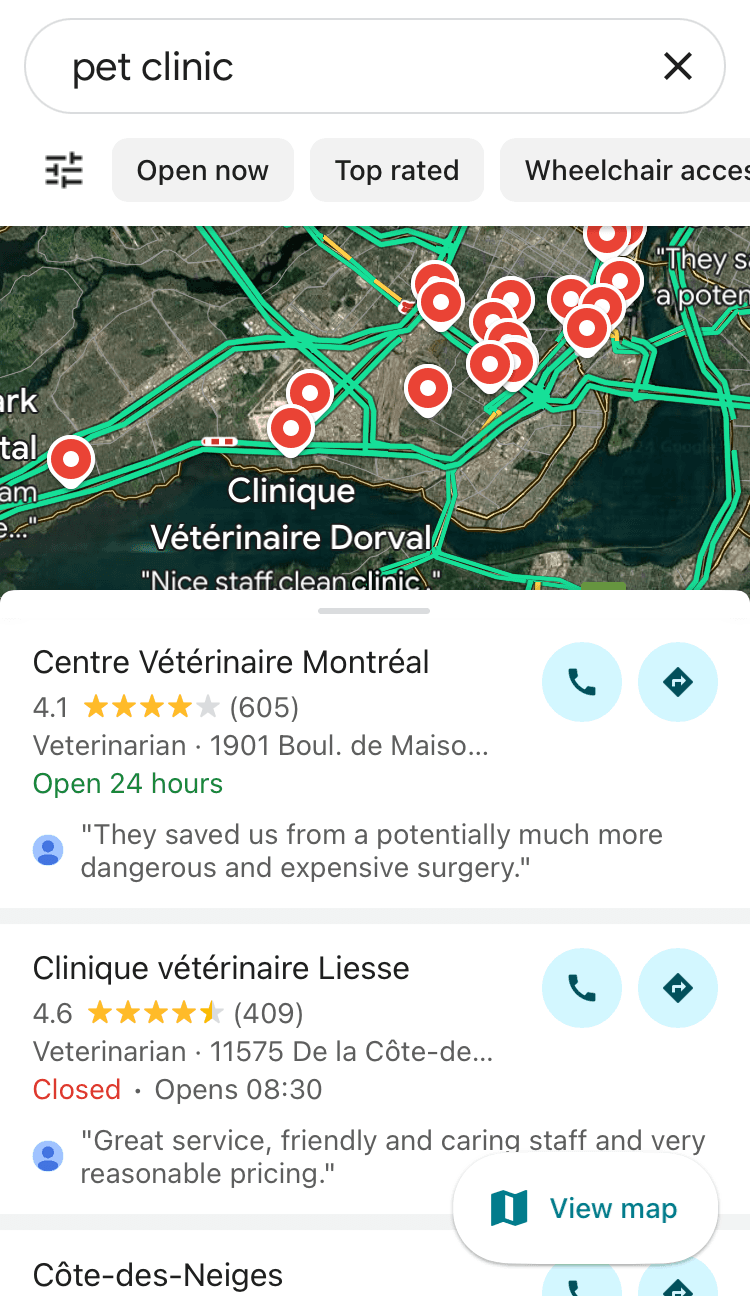
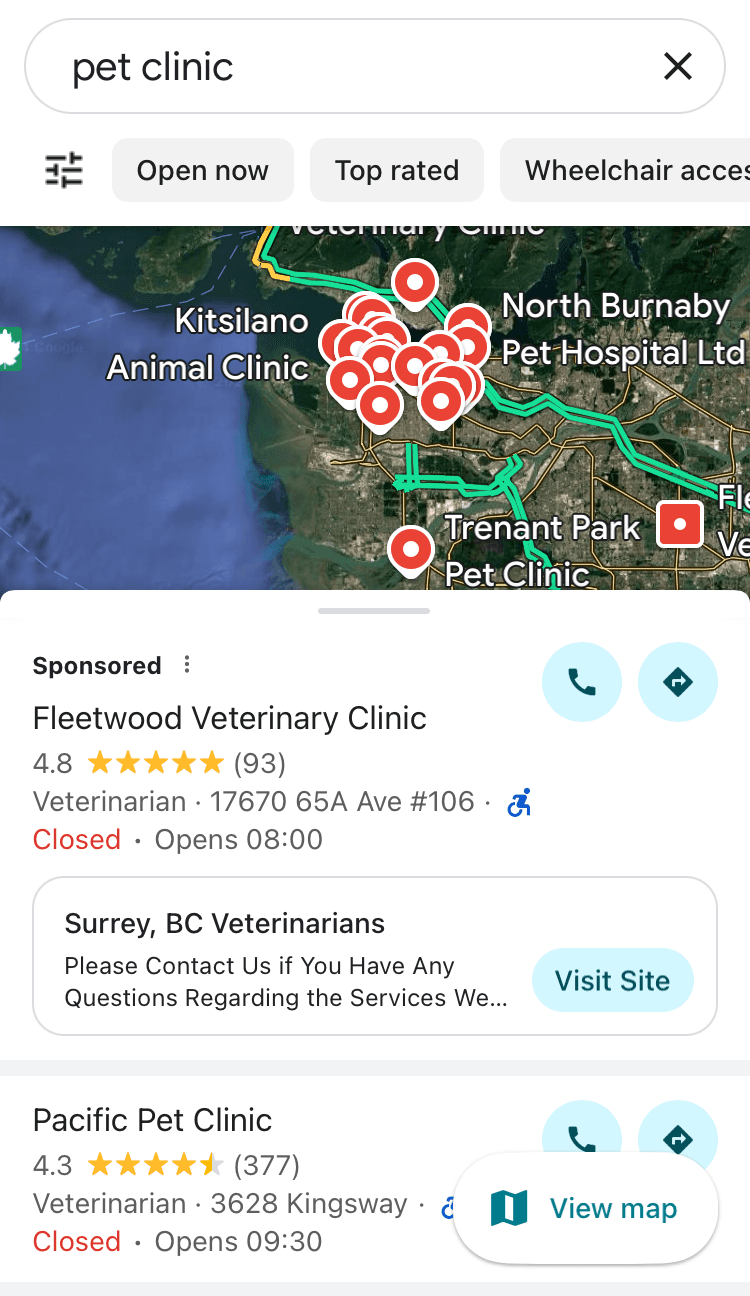
Now, if your business information is accurate, complete, and optimized, Google is more likely to consider you a relevant and trustworthy choice.
How To Rank Higher on Google Maps: 8 Steps
1. Claim Your Google Business Profile (GBP) Listing
The first and most critical step to ranking higher on Google Maps is claiming your GBP listing. If you haven’t already done so, go through the verification process to gain full access to your profile. This allows you to have complete control over it so you can add and edit business information.
Follow the step-by-step instructions in this tutorial to claim and verify your profile. Once verified, you can start optimizing your listing to improve your visibility and rankings.
2. Optimize Your Business Information
Google prioritizes businesses with detailed profiles because it's able to understand what your business offers, making it easier to match your listing with relevant searches. It also builds trust with potential customers who value clarity and reliability.
Include your business name exactly as it appears on your signage.
Add your correct address, phone number, and website.
Select the most appropriate business categories and subcategories.
Add keywords naturally in your business description, services, and attributes. Focus on location-specific terms (e.g., “plumber in downtown Seattle”) and avoid keyword stuffing, which can harm your ranking.
3. Add High-Quality Photos and Videos
Adding photos and videos helps make your listing more engaging and appealing to potential customers. They help showcase your products, services, and location, building trust with users who end up on your profile and attracting more clicks and interactions.
Upload clear, high-resolution images of your storefront, interior, products, or services.
Add videos that show off your business, such as a tour of your space or product displays.
4. Check if Your Information Is Consistent Across the Internet
Your business information—such as your name, address, phone number (NAP), and category—needs to be consistent across all platforms where you’re listed. Inconsistencies can confuse Google, signaling unreliability and hurting your ranking.
For example, tagging your business as a “bar” on Facebook but a “restaurant” on Google Maps creates conflicting data, making it harder for Google to categorize your business accurately. Audit your listings on sites like Yelp, Facebook, and local directories and correct mismatched information immediately.
5. Gather Citations and Backlinks
Citations (mentions of your business on other websites) and backlinks (links to your website) help build your online authority. They signal trustworthiness to Google and strengthen your business’s Local SEO.
List your business on Yellow Pages, local directories, and industry-specific sites.
Use social media platforms to increase mentions of your business.
Build backlinks by partnering with local businesses, writing guest posts, or participating in community events.
“For local and physical businesses especially, I love getting creative to get backlinks. Don’t think of link building as its own isolated task–consider PR opportunities, community engagement, and creative content ideas. Links may be the byproduct of these efforts, but there’s also so much more potential.”
6. Ask for reviews and respond to customers
Customer reviews play a significant role in your Google Maps ranking. A higher number of positive reviews boosts your credibility, while responding to reviews shows you value customer feedback.
Encourage satisfied customers to leave reviews by sharing your Google review link.
Respond promptly and professionally to both positive and negative reviews.
7. Post Regular Updates on GBP
Google Business Profile allows you to share posts about offers, events, and announcements. Frequent updates signal to Google that your business is active and provides users with fresh, relevant content about your business.
Share updates about sales, promotions, or seasonal services.
Highlight events or achievements to keep customers informed.
Use engaging images and clear, concise text in your posts.
8. Optimize Your Website With Local Keywords
A well-optimized website not only helps improve your visibility on Google Maps but also creates a seamless experience for visitors when they click through your website.
Add relevant location-specific keywords to your webpages. Imagine you own a plumbing business in Austin, Texas. To optimize your website for local SEO, you create a dedicated service page titled "Emergency Plumbing Services in Austin, TX"
Make sure your website is mobile-friendly since mobile devices account for 76% of local searches.
Implement schema markup for specific content types, like events or services, to provide Google with more context about your business.
Important: Resist the urge to add terms like “near me” to your profile or website. Google’s algorithm is smart enough to match your business info with user intent, and overusing such phrases can appear spammy to both search engines and customers. Instead, focus on creating content that informs and helps users rather than content solely designed to rank.
Monthly Checklist for Google Maps
Improving your Google Maps ranking doesn’t stop once you’ve completed the 8 steps outlined in this guide. Maintaining visibility and staying ahead of competitors in the long run requires ongoing effort and regular updates.
Here's a handy checklist to review and improve your strategy every month or quarter:
Review performance metrics to identify trends in views, map interactions, website clicks, and calls.
Verify that your information, including hours, address, and phone number, is up-to-date. Indicate if there are seasonal changes, holidays, or new services.
Audit your listings across directories and social platforms to maintain consistent business information.
Engage with reviews by thanking customers for positive feedback and addressing negative comments professionally.
Add fresh content such as new promotions, events, photos, or videos to keep your profile engaging.
Experiment with new photos, service descriptions, and keywords to improve engagement and visibility.
By treating your Google Business Profile as a digital storefront, you can increase leads, drive more traffic, and make your business stand out in local searches. The ultimate goal is not just to be visible on Google Maps, but also to be the customer’s first choice!
For businesses serving a specific area, ranking higher on Google Maps can increase your leads, drive more foot traffic, and ensure your name appears when potential customers are searching. Imagine standing out like a neon sign in a sea of LEDs—you’re impossible to miss.
This guide provides a step-by-step approach to help your business rank higher on Google Maps and appear for relevant search terms.
What Are The Google Maps Ranking Factors?
The main factors that influence Maps search results (and Local SEO in general) are relevance, distance, and prominence. Google combines these elements to deliver the best possible results for each user that's tailored to their needs and location.
When someone searches for a service, like "pet clinic," Google uses their location to show businesses close by. For instance, a person in Montreal searching for "pet clinic near me" will see entirely different results than someone searching the same term in Vancouver.
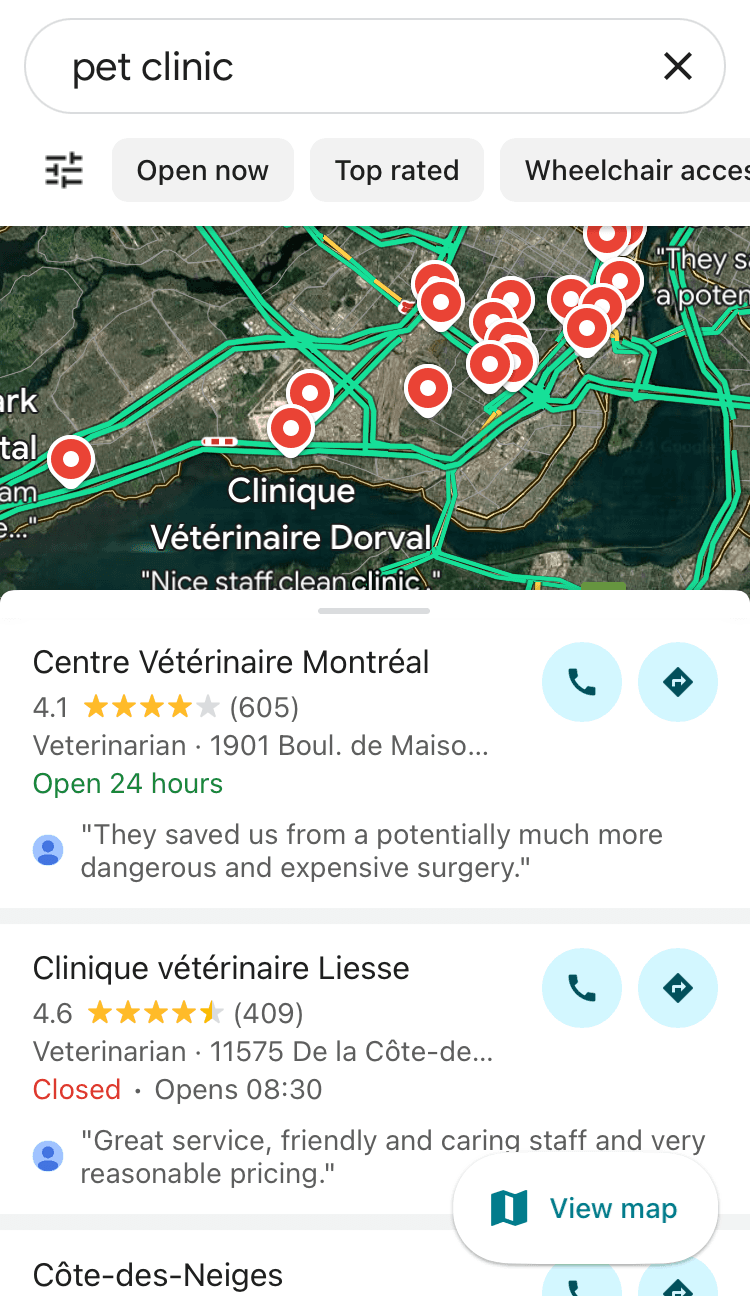
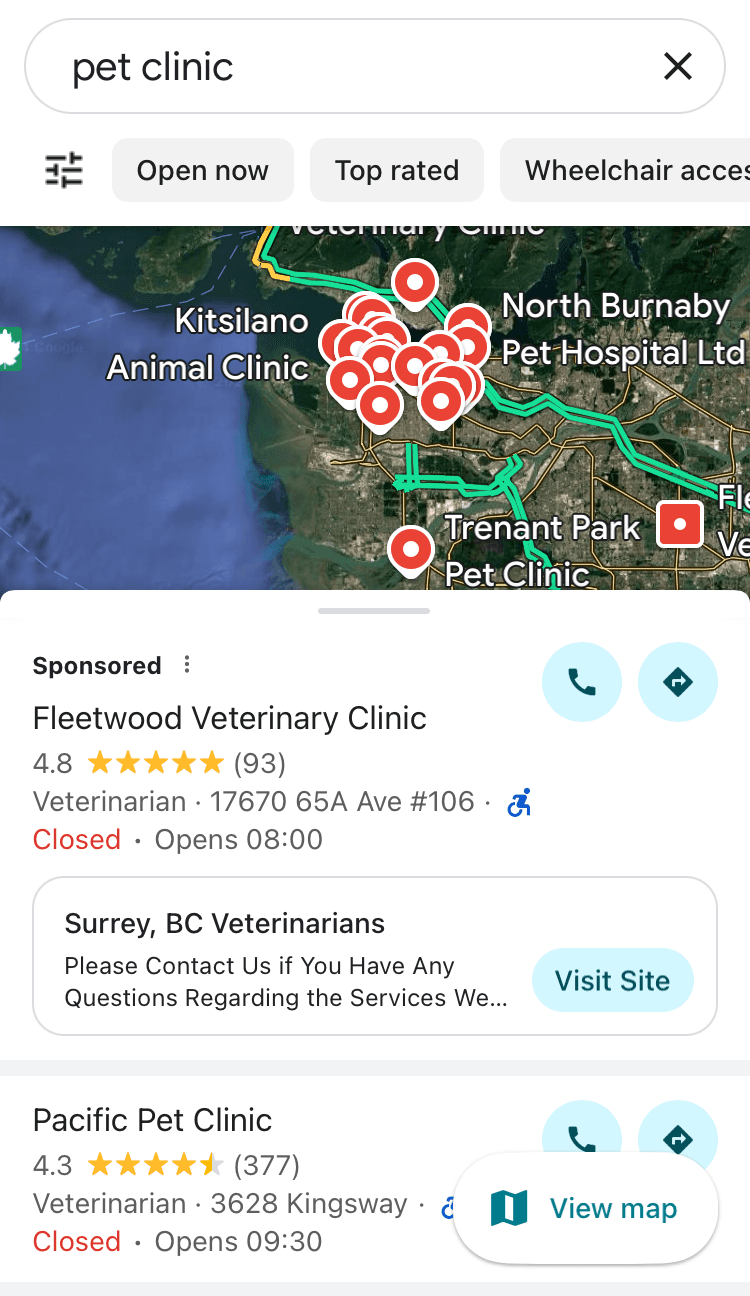
Now, if your business information is accurate, complete, and optimized, Google is more likely to consider you a relevant and trustworthy choice.
How To Rank Higher on Google Maps: 8 Steps
1. Claim Your Google Business Profile (GBP) Listing
The first and most critical step to ranking higher on Google Maps is claiming your GBP listing. If you haven’t already done so, go through the verification process to gain full access to your profile. This allows you to have complete control over it so you can add and edit business information.
Follow the step-by-step instructions in this tutorial to claim and verify your profile. Once verified, you can start optimizing your listing to improve your visibility and rankings.
2. Optimize Your Business Information
Google prioritizes businesses with detailed profiles because it's able to understand what your business offers, making it easier to match your listing with relevant searches. It also builds trust with potential customers who value clarity and reliability.
Include your business name exactly as it appears on your signage.
Add your correct address, phone number, and website.
Select the most appropriate business categories and subcategories.
Add keywords naturally in your business description, services, and attributes. Focus on location-specific terms (e.g., “plumber in downtown Seattle”) and avoid keyword stuffing, which can harm your ranking.
3. Add High-Quality Photos and Videos
Adding photos and videos helps make your listing more engaging and appealing to potential customers. They help showcase your products, services, and location, building trust with users who end up on your profile and attracting more clicks and interactions.
Upload clear, high-resolution images of your storefront, interior, products, or services.
Add videos that show off your business, such as a tour of your space or product displays.
4. Check if Your Information Is Consistent Across the Internet
Your business information—such as your name, address, phone number (NAP), and category—needs to be consistent across all platforms where you’re listed. Inconsistencies can confuse Google, signaling unreliability and hurting your ranking.
For example, tagging your business as a “bar” on Facebook but a “restaurant” on Google Maps creates conflicting data, making it harder for Google to categorize your business accurately. Audit your listings on sites like Yelp, Facebook, and local directories and correct mismatched information immediately.
5. Gather Citations and Backlinks
Citations (mentions of your business on other websites) and backlinks (links to your website) help build your online authority. They signal trustworthiness to Google and strengthen your business’s Local SEO.
List your business on Yellow Pages, local directories, and industry-specific sites.
Use social media platforms to increase mentions of your business.
Build backlinks by partnering with local businesses, writing guest posts, or participating in community events.
“For local and physical businesses especially, I love getting creative to get backlinks. Don’t think of link building as its own isolated task–consider PR opportunities, community engagement, and creative content ideas. Links may be the byproduct of these efforts, but there’s also so much more potential.”
6. Ask for reviews and respond to customers
Customer reviews play a significant role in your Google Maps ranking. A higher number of positive reviews boosts your credibility, while responding to reviews shows you value customer feedback.
Encourage satisfied customers to leave reviews by sharing your Google review link.
Respond promptly and professionally to both positive and negative reviews.
7. Post Regular Updates on GBP
Google Business Profile allows you to share posts about offers, events, and announcements. Frequent updates signal to Google that your business is active and provides users with fresh, relevant content about your business.
Share updates about sales, promotions, or seasonal services.
Highlight events or achievements to keep customers informed.
Use engaging images and clear, concise text in your posts.
8. Optimize Your Website With Local Keywords
A well-optimized website not only helps improve your visibility on Google Maps but also creates a seamless experience for visitors when they click through your website.
Add relevant location-specific keywords to your webpages. Imagine you own a plumbing business in Austin, Texas. To optimize your website for local SEO, you create a dedicated service page titled "Emergency Plumbing Services in Austin, TX"
Make sure your website is mobile-friendly since mobile devices account for 76% of local searches.
Implement schema markup for specific content types, like events or services, to provide Google with more context about your business.
Important: Resist the urge to add terms like “near me” to your profile or website. Google’s algorithm is smart enough to match your business info with user intent, and overusing such phrases can appear spammy to both search engines and customers. Instead, focus on creating content that informs and helps users rather than content solely designed to rank.
Monthly Checklist for Google Maps
Improving your Google Maps ranking doesn’t stop once you’ve completed the 8 steps outlined in this guide. Maintaining visibility and staying ahead of competitors in the long run requires ongoing effort and regular updates.
Here's a handy checklist to review and improve your strategy every month or quarter:
Review performance metrics to identify trends in views, map interactions, website clicks, and calls.
Verify that your information, including hours, address, and phone number, is up-to-date. Indicate if there are seasonal changes, holidays, or new services.
Audit your listings across directories and social platforms to maintain consistent business information.
Engage with reviews by thanking customers for positive feedback and addressing negative comments professionally.
Add fresh content such as new promotions, events, photos, or videos to keep your profile engaging.
Experiment with new photos, service descriptions, and keywords to improve engagement and visibility.
By treating your Google Business Profile as a digital storefront, you can increase leads, drive more traffic, and make your business stand out in local searches. The ultimate goal is not just to be visible on Google Maps, but also to be the customer’s first choice!