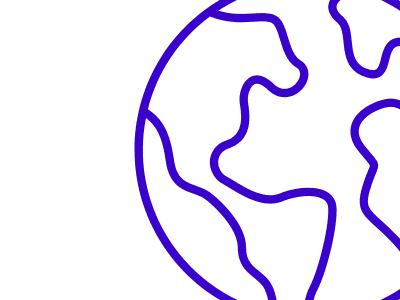SEO For Beginners
2025 Master SEO Checklist
2025 Master SEO Checklist
2025 Master SEO Checklist
2025 Master SEO Checklist
Complete SEO Checklist: 1. Set Up Google Analytics · 2. Set Up Google Search Console and Bing Webmaster Tools · 3. Submit Sitemap · 4. Keyword and Competitor Research
Complete SEO Checklist: 1. Set Up Google Analytics · 2. Set Up Google Search Console and Bing Webmaster Tools · 3. Submit Sitemap · 4. Keyword and Competitor Research
The digital landscape is constantly evolving, and with the rise of AI, search engines are adapting faster than ever. To stay ahead, your website needs to be more than just present online—it needs to be visible, optimized, and authoritative.
Whether you’re building your SEO strategy from the ground up or fine-tuning an existing one, this guide will walk you through each step to ensure your site performs at its best.
How to Use This SEO Checklist
We get it—SEO can be overwhelming, especially if you’re starting from scratch. To make things easier, we recommend following this checklist in chronological order, starting from basic website setup to more advanced techniques. If you’ve already completed some steps, just skip ahead!
Website Setup: SEO Checklist for New Website
First things first: make sure to connect your site to essential tools. If you can accurately track key metrics, then you can make informed decisions. Creating a data-based SEO strategy will lead to better results instead of just guessing your next move.
Set Up Google Analytics
Google Analytics (GA4) goes beyond basic page view tracking to provide insights into visitor behaviour, demographics, referral sources, and more. It gives you a comprehensive view of how users engage with your content to help you identify valuable traffic sources, optimize the user experience, and drive more conversions.
Note: Depending on your website platform or content management system (CMS), you might need a plug-in to connect these tools seamlessly. Refer to Google’s GA4 set-up page for CMS-specific tutorials.
Note for EU-based site owners: Your data collection practices should comply with General Data Protection Regulation (GDPR) and other privacy regulations. This may involve adjusting data retention settings, enabling user consent pop-ups, and anonymizing IP addresses to meet stricter privacy standards. Read more about GA4 and GPDR here.
Set Up Google Search Console and Bing Webmaster Tools
Google Search Console (GSC): While GA4 focuses on user behavior, Search Console provides insights directly related to your site’s presence on SERP (Search Engine Results Page). You'll be able to see which keywords are driving traffic, track your click-through rates, and identify any indexing problems that need attention.
Bing Webmaster Tools: While Google often takes the spotlight, Microsoft Bing is still a major player in search with more than 500 million monthly visitors. Similar to GSC’s functionality, Webmaster Tools provides essential data on search visibility, crawling issues, and site optimization tips specific to Bing. And just a heads up—ChatGPT Search uses Bing’s index, so optimizing for it can bring valuable and often overlooked traffic to your site.
These tools work hand-in-hand with GA4 to give you a more complete picture of your website's health and the effectiveness of your SEO campaigns.
Submit Your Sitemap
Crawling is the process by which search engines like Google and Bing discover and read the pages on your website. An XML sitemap acts like a roadmap that guides these crawlers through all important pages to ensure they’re found and properly indexed.
Meanwhile, the robots.txt file is like a set of instructions telling search engines which pages should be excluded from crawling (e.g., admin pages or duplicate content). Make sure your site’s robots.txt file allows crawling of key pages and that it’s set up to support your sitemap.
If you're using a popular CMS, chances are your sitemap is generated automatically. Still, it’s wise to double-check. Here’s a GSC guide on how to verify that your sitemap is active and properly submitted.
On-Page SEO Checklist
On-Page SEO involves optimizing elements directly on your site and creating high-quality content. Doing so helps search engines understand and rank your pages for relevant queries. It’s a lengthy process that involves a lot of research, but it’s worth setting up a strong foundation first to support all other SEO efforts.
Conduct Keyword and Competitor Research
Before you optimize pages or create new content, you need to identify the keywords that will attract the right visitors to your site. Here’s how to do it:
Think about the main services or products you offer and come up with broad themes. If you run a local bakery, these might include “baked goods,” or “custom cakes.” Analyzing competitors’ websites can also reveal keyword ideas with good potential. These topics will serve as a foundation for your keyword research.
If your site already has traffic, head over to Google Search Console and review the keywords that are driving visitors. Take note of high-performing keywords and any gaps in your content that you can address with new pages or blog posts.
Once you’ve identified the above, enter the selected keywords into tools like Google Keyword Planner or SEMrush. These tools will help you find specific keywords with the right mix of search volume and competition.
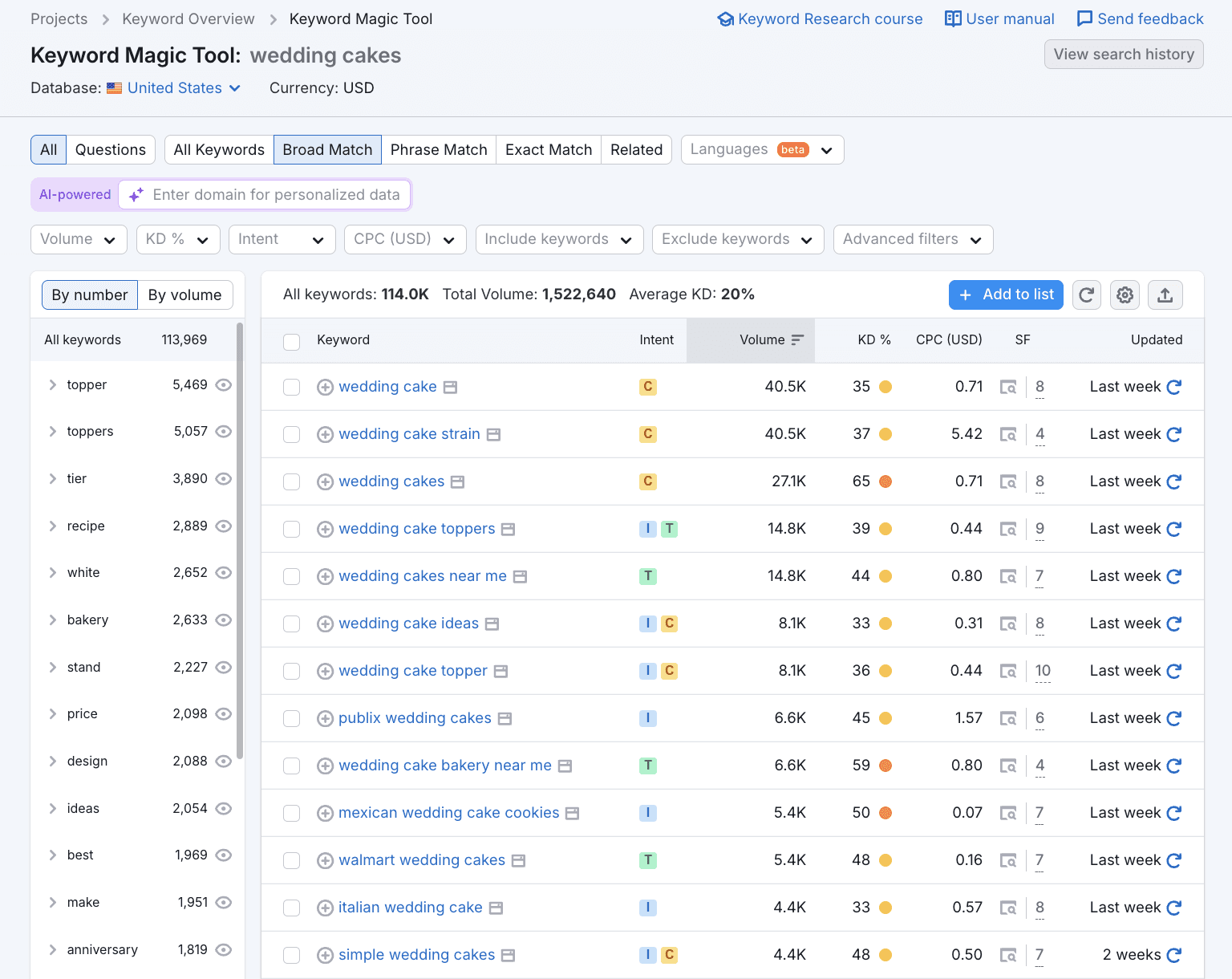
For example, entering “wedding cakes” might suggest more specific keywords like “best wedding cakes in [your city].” Generally, long-tail keywords like “affordable wedding cakes” tend to have lower competition and are more likely to bring in the right audience.
Now that you have a list of relevant keywords, it’s time to organize them. Create a keyword map to ensure each page on your site targets the right terms.
Your homepage could target broader keywords like “local bakery in [your city],” while your services page could focus on specific products like “custom birthday cakes.” A simple way to do this is by listing the target keyword for each page in a document or spreadsheet, which can also double as a project tracker for SEO optimizations.
Create Quality Content
When creating content, it’s important to understand first the intent behind the keywords you're targeting. Are people searching to buy something, learn more, or just explore?
For example, if someone types “how to make carrot cake,” they’re likely looking for a recipe (informational intent), while a search for “buy carrot cakes in [your city]” means they’re ready to purchase (transactional intent).
Once you figure out what users are actually looking for, you can tailor your content to meet their needs. Keep these points in mind:
Write for your audience first: Make sure your content is valuable, clear, and easy to read. This is where EEAT (Experience, Expertise, Authoritativeness, and Trustworthiness) comes in—Google rewards content that demonstrates real knowledge and builds trust with your audience.
Use keywords naturally: Don’t force keywords or overstuff your pages with them. Make sure it flows well for readers.
Optimize for search engines: Though you should mainly write for people, also ensure search engines can easily understand your content. Use keywords in headings, subheadings, and within the body, but only in a way that feels organic.
Add Title Tags & Meta Descriptions
Based on your keyword map, optimize page titles and meta descriptions on old and new pages alike. These elements are visible to both search engines and users, so you want them to be clear, relevant, and compelling.
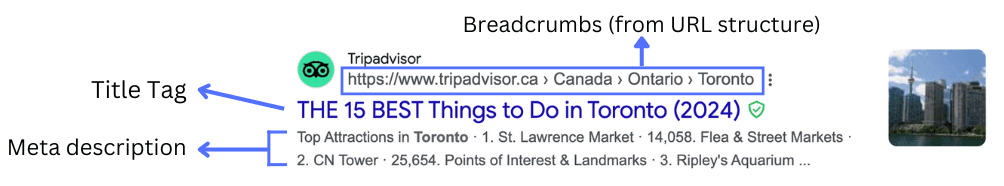
Title Tags: These appear as the clickable headline in search results. Use your target keyword naturally and make it catchy to encourage clicks.
Meta Descriptions: These are the brief descriptions under the title tag. Write them in a way that entices users to click by summarizing what your page offers.
Optimize Your URLs
Keep URLs short and include your primary keyword in the URL. Simple, clean URLs are easier for search engines to crawl and users to understand.
For example, instead of a long URL like www.yoursite.com/page1?id=123, use something like www.yoursite.com/birthday-cakes.
Use Headings (H1, H2, H3)
Would you rather read a wall of text or a well-structured post with clear headings and visuals? The answer is easy: properly used headings make content more readable and help search engines understand your page’s hierarchy.
H1: Your main title. Each page should have only one.
H2: Subheadings that break down major sections of your content.
H3: Further divides content under H2s for more detail.
H4-H6: Use these tags when you need to break content down even further, such as detailed lists or nested points within H3 sections. They are helpful for highly structured content like comprehensive guides or technical documentation.
Using header tags thoughtfully helps users navigate your content and improves accessibility. Search engines also use these tags to determine what each section is about for better indexing.
Add Internal Links
Having strategically linked pages makes it easy for readers to navigate your site while helping search engines understand the relationships between your content.
Add key pages to the navigation toolbar so they’re easily accessible.
Connect related content to guide users through topics and distribute page authority. For example, in a blog post titled “Tips for Choosing a Wedding Cake,” include a link to your shop or product category page.
Make your anchor text descriptive to set user expectations and improve SEO. Instead of vague phrases like “Click here,” use specific wording for the clickable part of a link such as “Explore our gluten-free cakes” to inform readers about what they’ll find.
Watch out for pages that aren't linked from any other part of your site, known as orphaned pages. Use tools like Screaming Frog to find orphaned pages and link them appropriately.
Resize Images and Add Alt Text
SEO applies to images too! Adding alt text to photos you upload on your site helps search engines understand what an image is about and improves accessibility for those using screen readers. Write clear, concise descriptions that reflect the image content and include relevant keywords when appropriate.
Additionally, consider resizing photos or converting to formats like .webp to shorten the time it takes for your website to load. Fast-loading pages not only enhance user experience but also contribute to better SEO.
Optimize for Mobile Users
With more people browsing on mobile devices than ever, keeping your site mobile-friendly is non-negotiable. This means your content should be laid out to be responsive and easy to navigate on smaller screens.
You can either conduct a simple test on your own device or use Chrome DevTools within Google Chrome to simulate different mobile devices. Here’s how:
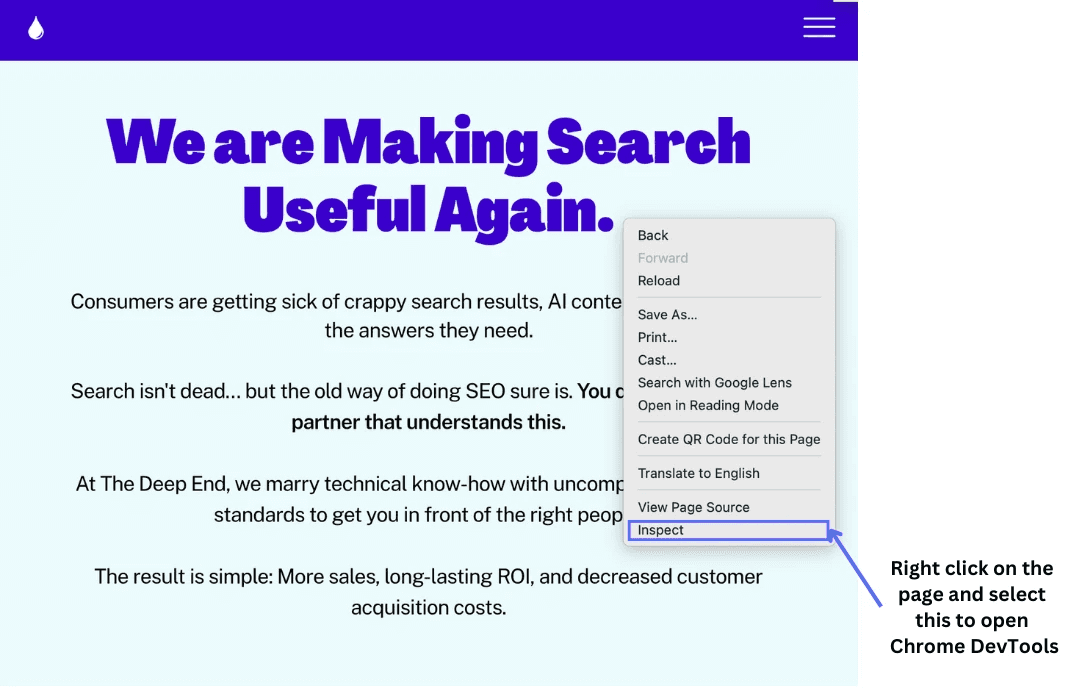
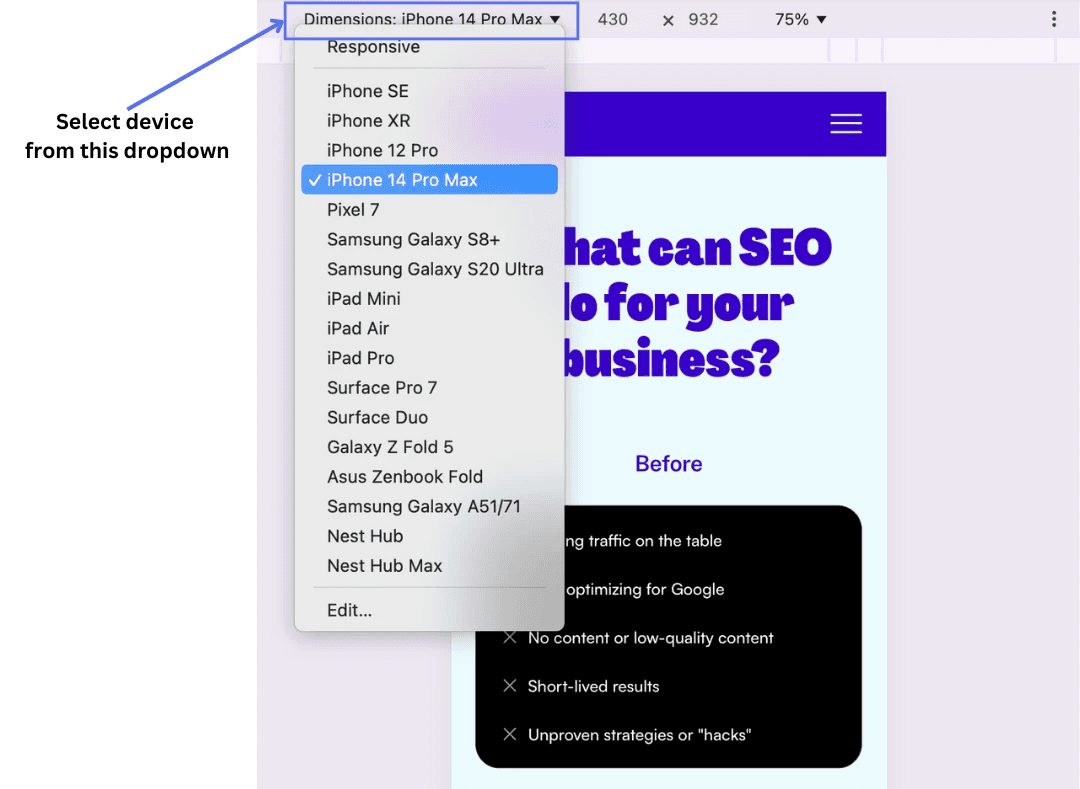
Make sure that your site is free of common mobile problems like text that’s too small, tiny buttons, or elements that have been cut off. The layout should adjust seamlessly to different screen sizes so that mobile users don’t need to pan or zoom to read your content.
Off-Page SEO
Off-page SEO is any Search Engine Optimization that takes place away from your website. This area of SEO involves relationships, people, and other websites.
Since search engines need to have some way of understanding how your website compares and relates to others, building an off-page SEO strategy is absolutely essential.
We’ll go over a few of the key approaches to off-page SEO in 2025, which all boil down to the same main goal: increasing EEAT signals through external validation of your website.
Ways to Build High-Quality Links
Link building is the most important part of off-page SEO, and it refers to the many different ways you can get other websites to link to your website. These links are called backlinks, and they can be a powerful ranking factor when done right.
One trap that many business owners fall into is buying backlinks or acquiring links from less-than-ideal sources. It’s important to remember that you don’t need backlinks just for the sake of it, or to check something off a list–backlinks are indicators that your website is trusted by other websites.
More often than not, purchasing backlinks is a poor and short-term strategy. Instead, focus on acquiring high-quality, authoritative backlinks from reputable sites.
There are many ways to tackle this, including:
Create high-quality content on your own website that others naturally find and link to. This is often called the “Skyscraper Strategy,” and works well especially with high-quality graphics/infographics, or if you’re able to provide unique data or content that’s easily shareable.
Contribute guest posts to authoritative blogs in your niche to build backlinks and increase brand exposure.
How to Incorporate Social Media in Your SEO Strategy
Social media is a whole different ball game compared to traditional SEO, but did you know that social platforms are search engines, too?
Almost every popular social media app contains a search function, but even for ranking on traditional SEs, these apps are a key part of your strategy.
A social media presence can help you earn brand recognition and more mentions across the web (often called “buzz” or “hype”), which can seriously boost natural backlinks.
“We also like to incorporate social media directly into our blog strategies. Reposting relevant blogs on platforms like LinkedIn and Pinterest is powerful because it can generate actual traffic, but it’s also increasing your overall footprint. The links are not dofollow, but they are still valuable because you’re building your narrative on the web.”
Engage With Your Community
Off-page SEO isn’t just about the sterile acquisition of links. It's really about how your audience perceives and interacts with your website.
Engaging with your community in relevant forums, online communities, and Q&A sites can drive traffic and build authority in your niche.
Try to hang out where your ideal customer is, and do your best to be truly helpful.
Technical SEO
Technical SEO is all about the infrastructure of your website that can make it easier or harder for search engines to find, crawl, index, and rank your pages. We already covered many Technical SEO strategies in the Setup and On-Page sections, but we’ll dive a little deeper here into some key areas for technical improvement.
Website Architecture
Most technical SEO is about making your website as organized, structured, and easy to read as possible for a search engine’s bots. This starts with your website’s architecture, meaning clear navigation and logical hierarchy. You may want to consider:
Ensuring no webpage is more than 3 clicks away from your home page
Ensuring no pages are “orphaned,” meaning a page that no other pages link to
Ensuring that you don’t have duplicate content, and if it’s necessary, using canonical tags to organize it
Using schema markup and structured data to further enhance and enrich your content for the search engine
Page Speed Optimization
A faster-loading page equals a happier user and a happier search engine. Not only do search engines prioritize pages that provide a better user experience, they also expend less energy crawling fast-loading pages. You can check your page speed using Google’s Page Speed Insights and take action accordingly.
Local SEO
In addition to the above, working on Local SEO is important for small businesses serving a specific area. Here’s how to make sure you’re getting noticed:
Optimize your Business Profiles
First, claim your profiles on major platforms, namely Google Business Profile (GBP), Apple Business Connect, and Bing Places. Having an attractive profile encourages more users to click through to your site, so fill it in with accurate info and high-quality photos. It can be the deciding factor between someone choosing your business or a competitor's.
Keep NAP Consistent
Your Name, Address, and Phone Number (NAP) should match across your website, social media, and any directories your business is listed in. Correct any mismatch immediately, as inconsistencies can harm your trustworthiness in the eyes of search engines.
Get Local Citations
Increase visibility and credibility by listing your business in local directories in your city. Additionally, aim for backlinks from local businesses, news sites, and community organizations as part of your off-page SEO strategy.
Manage Your Reviews
Profiles with a high amount of positive reviews tend to rank higher on searches, so encourage your customers to leave reviews on platforms like Google and Yelp.
Don’t forget to respond! Engaging with reviews (both positive and not-so-positive) shows that you’re listening to feedback and builds trust with customers.
Create Locally-Relevant Content
Sprinkle in local keywords that your community is most likely searching for, like “best bakery in [your city]” or “chocolate cakes near [neighborhood].” And go beyond just keywords—talk about local events, community news, or anything that matters to your audience to show you’re part of the local fabric.
Monthly SEO Review Checklist
SEO isn’t a “set it and forget it” strategy—it requires ongoing analysis and adjustments. With algorithms evolving and user search behaviors changing regularly, you need to stay proactive to maintain authority and traffic.
Here’s how to fine-tune your SEO strategy with a monthly review:
Review KPIs
Start by examining key performance indicators (KPIs) like organic traffic, rankings, and click-through rates on a monthly or quarterly basis.
Ask yourself: Did you meet your goals? What strategies worked or underperformed? Which topics or types of content performed best?
Identify Optimization Opportunities
Comb through your existing content and identify what can be cleaned up, optimized, or extended.
Are there blog posts or articles that could benefit from updated keywords, refreshed information, or better calls-to-action (CTAs)? Also, flag outdated content for revisions to keep your site relevant.
Set SEO Goals For The Upcoming Month
These new goals could range from increasing site traffic by a set percentage to improving conversions on specific pages. You can also align them with ongoing business campaigns to complement your overall marketing strategy.
“This is a key part of our approach. Don’t set goals for the amount of pages, backlinks, or blog posts you want to publish. Instead, set goals for the results you want, and work backwards from there. You will end up with far more accurate predictions, and a lot less time spent on impactful tasks.”
Conduct Keyword And Competitive Research
Stay on top of emerging keywords or trending topics in your industry. From there, you can generate new content ideas or optimize existing pieces for better rankings.
Prioritize SEO Tasks
Once you’ve gathered new content ideas and keywords, prioritize them based on the goals you set earlier. Each SEO task should directly contribute to meeting them.
For example: If your goal for the month is to promote seasonal offerings like your limited-time pastries, focus on creating content around terms like “pumpkin spice pastries” or “holiday-themed cakes.”
By reviewing your SEO performance monthly, you’ll be able to stay ahead of the competition, adapt to changes, and keep your website relevant to both search engines and your customers.
The digital landscape is constantly evolving, and with the rise of AI, search engines are adapting faster than ever. To stay ahead, your website needs to be more than just present online—it needs to be visible, optimized, and authoritative.
Whether you’re building your SEO strategy from the ground up or fine-tuning an existing one, this guide will walk you through each step to ensure your site performs at its best.
How to Use This SEO Checklist
We get it—SEO can be overwhelming, especially if you’re starting from scratch. To make things easier, we recommend following this checklist in chronological order, starting from basic website setup to more advanced techniques. If you’ve already completed some steps, just skip ahead!
Website Setup: SEO Checklist for New Website
First things first: make sure to connect your site to essential tools. If you can accurately track key metrics, then you can make informed decisions. Creating a data-based SEO strategy will lead to better results instead of just guessing your next move.
Set Up Google Analytics
Google Analytics (GA4) goes beyond basic page view tracking to provide insights into visitor behaviour, demographics, referral sources, and more. It gives you a comprehensive view of how users engage with your content to help you identify valuable traffic sources, optimize the user experience, and drive more conversions.
Note: Depending on your website platform or content management system (CMS), you might need a plug-in to connect these tools seamlessly. Refer to Google’s GA4 set-up page for CMS-specific tutorials.
Note for EU-based site owners: Your data collection practices should comply with General Data Protection Regulation (GDPR) and other privacy regulations. This may involve adjusting data retention settings, enabling user consent pop-ups, and anonymizing IP addresses to meet stricter privacy standards. Read more about GA4 and GPDR here.
Set Up Google Search Console and Bing Webmaster Tools
Google Search Console (GSC): While GA4 focuses on user behavior, Search Console provides insights directly related to your site’s presence on SERP (Search Engine Results Page). You'll be able to see which keywords are driving traffic, track your click-through rates, and identify any indexing problems that need attention.
Bing Webmaster Tools: While Google often takes the spotlight, Microsoft Bing is still a major player in search with more than 500 million monthly visitors. Similar to GSC’s functionality, Webmaster Tools provides essential data on search visibility, crawling issues, and site optimization tips specific to Bing. And just a heads up—ChatGPT Search uses Bing’s index, so optimizing for it can bring valuable and often overlooked traffic to your site.
These tools work hand-in-hand with GA4 to give you a more complete picture of your website's health and the effectiveness of your SEO campaigns.
Submit Your Sitemap
Crawling is the process by which search engines like Google and Bing discover and read the pages on your website. An XML sitemap acts like a roadmap that guides these crawlers through all important pages to ensure they’re found and properly indexed.
Meanwhile, the robots.txt file is like a set of instructions telling search engines which pages should be excluded from crawling (e.g., admin pages or duplicate content). Make sure your site’s robots.txt file allows crawling of key pages and that it’s set up to support your sitemap.
If you're using a popular CMS, chances are your sitemap is generated automatically. Still, it’s wise to double-check. Here’s a GSC guide on how to verify that your sitemap is active and properly submitted.
On-Page SEO Checklist
On-Page SEO involves optimizing elements directly on your site and creating high-quality content. Doing so helps search engines understand and rank your pages for relevant queries. It’s a lengthy process that involves a lot of research, but it’s worth setting up a strong foundation first to support all other SEO efforts.
Conduct Keyword and Competitor Research
Before you optimize pages or create new content, you need to identify the keywords that will attract the right visitors to your site. Here’s how to do it:
Think about the main services or products you offer and come up with broad themes. If you run a local bakery, these might include “baked goods,” or “custom cakes.” Analyzing competitors’ websites can also reveal keyword ideas with good potential. These topics will serve as a foundation for your keyword research.
If your site already has traffic, head over to Google Search Console and review the keywords that are driving visitors. Take note of high-performing keywords and any gaps in your content that you can address with new pages or blog posts.
Once you’ve identified the above, enter the selected keywords into tools like Google Keyword Planner or SEMrush. These tools will help you find specific keywords with the right mix of search volume and competition.
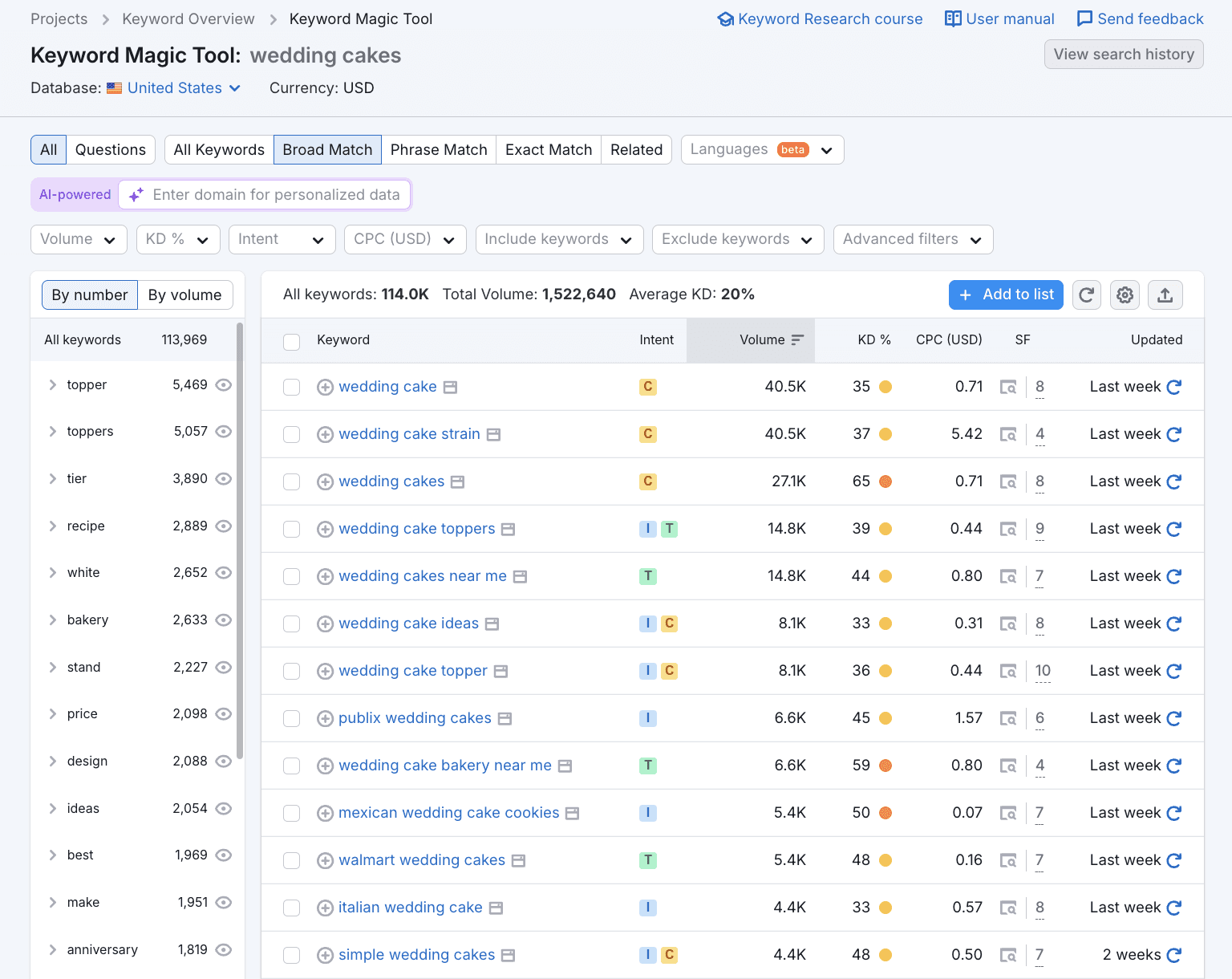
For example, entering “wedding cakes” might suggest more specific keywords like “best wedding cakes in [your city].” Generally, long-tail keywords like “affordable wedding cakes” tend to have lower competition and are more likely to bring in the right audience.
Now that you have a list of relevant keywords, it’s time to organize them. Create a keyword map to ensure each page on your site targets the right terms.
Your homepage could target broader keywords like “local bakery in [your city],” while your services page could focus on specific products like “custom birthday cakes.” A simple way to do this is by listing the target keyword for each page in a document or spreadsheet, which can also double as a project tracker for SEO optimizations.
Create Quality Content
When creating content, it’s important to understand first the intent behind the keywords you're targeting. Are people searching to buy something, learn more, or just explore?
For example, if someone types “how to make carrot cake,” they’re likely looking for a recipe (informational intent), while a search for “buy carrot cakes in [your city]” means they’re ready to purchase (transactional intent).
Once you figure out what users are actually looking for, you can tailor your content to meet their needs. Keep these points in mind:
Write for your audience first: Make sure your content is valuable, clear, and easy to read. This is where EEAT (Experience, Expertise, Authoritativeness, and Trustworthiness) comes in—Google rewards content that demonstrates real knowledge and builds trust with your audience.
Use keywords naturally: Don’t force keywords or overstuff your pages with them. Make sure it flows well for readers.
Optimize for search engines: Though you should mainly write for people, also ensure search engines can easily understand your content. Use keywords in headings, subheadings, and within the body, but only in a way that feels organic.
Add Title Tags & Meta Descriptions
Based on your keyword map, optimize page titles and meta descriptions on old and new pages alike. These elements are visible to both search engines and users, so you want them to be clear, relevant, and compelling.
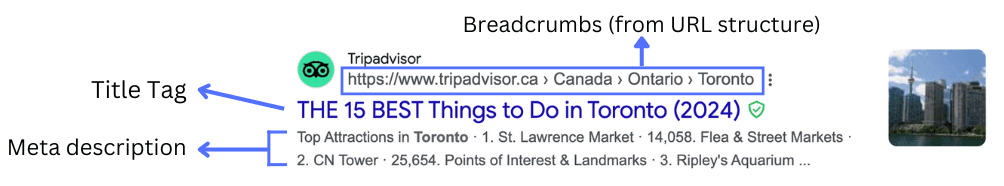
Title Tags: These appear as the clickable headline in search results. Use your target keyword naturally and make it catchy to encourage clicks.
Meta Descriptions: These are the brief descriptions under the title tag. Write them in a way that entices users to click by summarizing what your page offers.
Optimize Your URLs
Keep URLs short and include your primary keyword in the URL. Simple, clean URLs are easier for search engines to crawl and users to understand.
For example, instead of a long URL like www.yoursite.com/page1?id=123, use something like www.yoursite.com/birthday-cakes.
Use Headings (H1, H2, H3)
Would you rather read a wall of text or a well-structured post with clear headings and visuals? The answer is easy: properly used headings make content more readable and help search engines understand your page’s hierarchy.
H1: Your main title. Each page should have only one.
H2: Subheadings that break down major sections of your content.
H3: Further divides content under H2s for more detail.
H4-H6: Use these tags when you need to break content down even further, such as detailed lists or nested points within H3 sections. They are helpful for highly structured content like comprehensive guides or technical documentation.
Using header tags thoughtfully helps users navigate your content and improves accessibility. Search engines also use these tags to determine what each section is about for better indexing.
Add Internal Links
Having strategically linked pages makes it easy for readers to navigate your site while helping search engines understand the relationships between your content.
Add key pages to the navigation toolbar so they’re easily accessible.
Connect related content to guide users through topics and distribute page authority. For example, in a blog post titled “Tips for Choosing a Wedding Cake,” include a link to your shop or product category page.
Make your anchor text descriptive to set user expectations and improve SEO. Instead of vague phrases like “Click here,” use specific wording for the clickable part of a link such as “Explore our gluten-free cakes” to inform readers about what they’ll find.
Watch out for pages that aren't linked from any other part of your site, known as orphaned pages. Use tools like Screaming Frog to find orphaned pages and link them appropriately.
Resize Images and Add Alt Text
SEO applies to images too! Adding alt text to photos you upload on your site helps search engines understand what an image is about and improves accessibility for those using screen readers. Write clear, concise descriptions that reflect the image content and include relevant keywords when appropriate.
Additionally, consider resizing photos or converting to formats like .webp to shorten the time it takes for your website to load. Fast-loading pages not only enhance user experience but also contribute to better SEO.
Optimize for Mobile Users
With more people browsing on mobile devices than ever, keeping your site mobile-friendly is non-negotiable. This means your content should be laid out to be responsive and easy to navigate on smaller screens.
You can either conduct a simple test on your own device or use Chrome DevTools within Google Chrome to simulate different mobile devices. Here’s how:
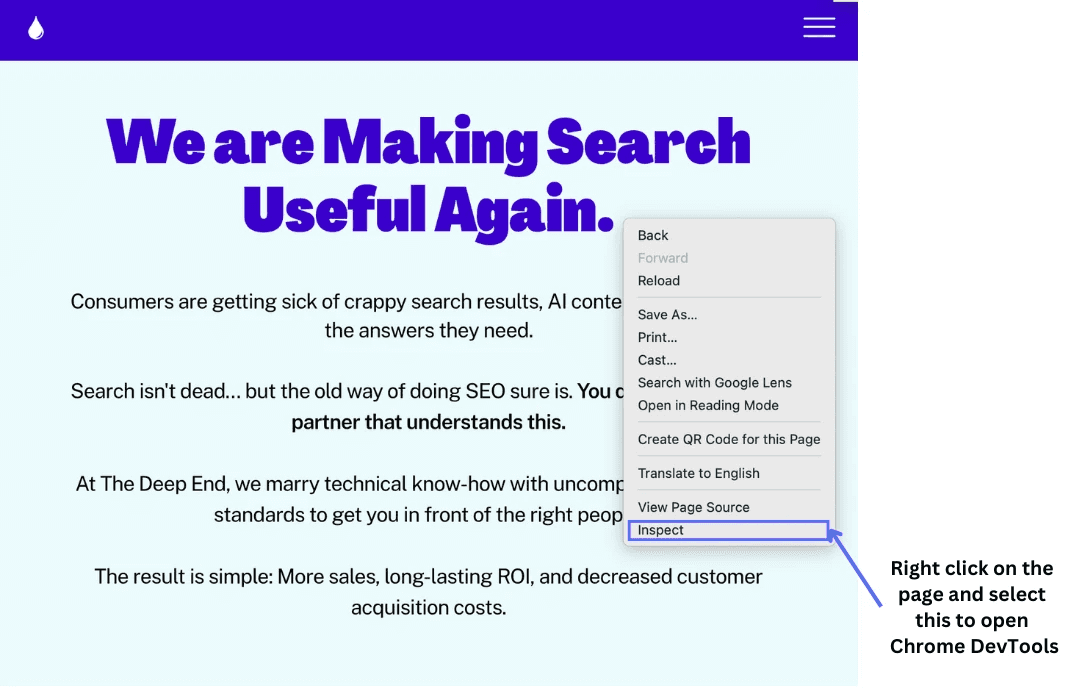
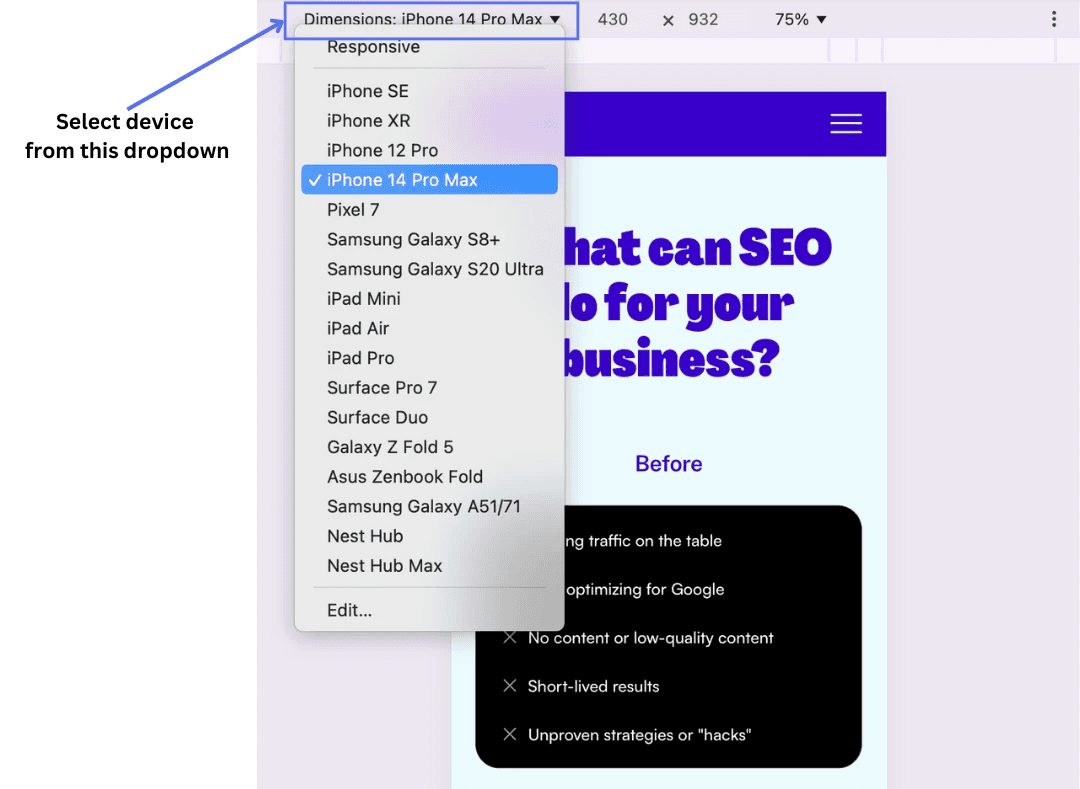
Make sure that your site is free of common mobile problems like text that’s too small, tiny buttons, or elements that have been cut off. The layout should adjust seamlessly to different screen sizes so that mobile users don’t need to pan or zoom to read your content.
Off-Page SEO
Off-page SEO is any Search Engine Optimization that takes place away from your website. This area of SEO involves relationships, people, and other websites.
Since search engines need to have some way of understanding how your website compares and relates to others, building an off-page SEO strategy is absolutely essential.
We’ll go over a few of the key approaches to off-page SEO in 2025, which all boil down to the same main goal: increasing EEAT signals through external validation of your website.
Ways to Build High-Quality Links
Link building is the most important part of off-page SEO, and it refers to the many different ways you can get other websites to link to your website. These links are called backlinks, and they can be a powerful ranking factor when done right.
One trap that many business owners fall into is buying backlinks or acquiring links from less-than-ideal sources. It’s important to remember that you don’t need backlinks just for the sake of it, or to check something off a list–backlinks are indicators that your website is trusted by other websites.
More often than not, purchasing backlinks is a poor and short-term strategy. Instead, focus on acquiring high-quality, authoritative backlinks from reputable sites.
There are many ways to tackle this, including:
Create high-quality content on your own website that others naturally find and link to. This is often called the “Skyscraper Strategy,” and works well especially with high-quality graphics/infographics, or if you’re able to provide unique data or content that’s easily shareable.
Contribute guest posts to authoritative blogs in your niche to build backlinks and increase brand exposure.
How to Incorporate Social Media in Your SEO Strategy
Social media is a whole different ball game compared to traditional SEO, but did you know that social platforms are search engines, too?
Almost every popular social media app contains a search function, but even for ranking on traditional SEs, these apps are a key part of your strategy.
A social media presence can help you earn brand recognition and more mentions across the web (often called “buzz” or “hype”), which can seriously boost natural backlinks.
“We also like to incorporate social media directly into our blog strategies. Reposting relevant blogs on platforms like LinkedIn and Pinterest is powerful because it can generate actual traffic, but it’s also increasing your overall footprint. The links are not dofollow, but they are still valuable because you’re building your narrative on the web.”
Engage With Your Community
Off-page SEO isn’t just about the sterile acquisition of links. It's really about how your audience perceives and interacts with your website.
Engaging with your community in relevant forums, online communities, and Q&A sites can drive traffic and build authority in your niche.
Try to hang out where your ideal customer is, and do your best to be truly helpful.
Technical SEO
Technical SEO is all about the infrastructure of your website that can make it easier or harder for search engines to find, crawl, index, and rank your pages. We already covered many Technical SEO strategies in the Setup and On-Page sections, but we’ll dive a little deeper here into some key areas for technical improvement.
Website Architecture
Most technical SEO is about making your website as organized, structured, and easy to read as possible for a search engine’s bots. This starts with your website’s architecture, meaning clear navigation and logical hierarchy. You may want to consider:
Ensuring no webpage is more than 3 clicks away from your home page
Ensuring no pages are “orphaned,” meaning a page that no other pages link to
Ensuring that you don’t have duplicate content, and if it’s necessary, using canonical tags to organize it
Using schema markup and structured data to further enhance and enrich your content for the search engine
Page Speed Optimization
A faster-loading page equals a happier user and a happier search engine. Not only do search engines prioritize pages that provide a better user experience, they also expend less energy crawling fast-loading pages. You can check your page speed using Google’s Page Speed Insights and take action accordingly.
Local SEO
In addition to the above, working on Local SEO is important for small businesses serving a specific area. Here’s how to make sure you’re getting noticed:
Optimize your Business Profiles
First, claim your profiles on major platforms, namely Google Business Profile (GBP), Apple Business Connect, and Bing Places. Having an attractive profile encourages more users to click through to your site, so fill it in with accurate info and high-quality photos. It can be the deciding factor between someone choosing your business or a competitor's.
Keep NAP Consistent
Your Name, Address, and Phone Number (NAP) should match across your website, social media, and any directories your business is listed in. Correct any mismatch immediately, as inconsistencies can harm your trustworthiness in the eyes of search engines.
Get Local Citations
Increase visibility and credibility by listing your business in local directories in your city. Additionally, aim for backlinks from local businesses, news sites, and community organizations as part of your off-page SEO strategy.
Manage Your Reviews
Profiles with a high amount of positive reviews tend to rank higher on searches, so encourage your customers to leave reviews on platforms like Google and Yelp.
Don’t forget to respond! Engaging with reviews (both positive and not-so-positive) shows that you’re listening to feedback and builds trust with customers.
Create Locally-Relevant Content
Sprinkle in local keywords that your community is most likely searching for, like “best bakery in [your city]” or “chocolate cakes near [neighborhood].” And go beyond just keywords—talk about local events, community news, or anything that matters to your audience to show you’re part of the local fabric.
Monthly SEO Review Checklist
SEO isn’t a “set it and forget it” strategy—it requires ongoing analysis and adjustments. With algorithms evolving and user search behaviors changing regularly, you need to stay proactive to maintain authority and traffic.
Here’s how to fine-tune your SEO strategy with a monthly review:
Review KPIs
Start by examining key performance indicators (KPIs) like organic traffic, rankings, and click-through rates on a monthly or quarterly basis.
Ask yourself: Did you meet your goals? What strategies worked or underperformed? Which topics or types of content performed best?
Identify Optimization Opportunities
Comb through your existing content and identify what can be cleaned up, optimized, or extended.
Are there blog posts or articles that could benefit from updated keywords, refreshed information, or better calls-to-action (CTAs)? Also, flag outdated content for revisions to keep your site relevant.
Set SEO Goals For The Upcoming Month
These new goals could range from increasing site traffic by a set percentage to improving conversions on specific pages. You can also align them with ongoing business campaigns to complement your overall marketing strategy.
“This is a key part of our approach. Don’t set goals for the amount of pages, backlinks, or blog posts you want to publish. Instead, set goals for the results you want, and work backwards from there. You will end up with far more accurate predictions, and a lot less time spent on impactful tasks.”
Conduct Keyword And Competitive Research
Stay on top of emerging keywords or trending topics in your industry. From there, you can generate new content ideas or optimize existing pieces for better rankings.
Prioritize SEO Tasks
Once you’ve gathered new content ideas and keywords, prioritize them based on the goals you set earlier. Each SEO task should directly contribute to meeting them.
For example: If your goal for the month is to promote seasonal offerings like your limited-time pastries, focus on creating content around terms like “pumpkin spice pastries” or “holiday-themed cakes.”
By reviewing your SEO performance monthly, you’ll be able to stay ahead of the competition, adapt to changes, and keep your website relevant to both search engines and your customers.
The digital landscape is constantly evolving, and with the rise of AI, search engines are adapting faster than ever. To stay ahead, your website needs to be more than just present online—it needs to be visible, optimized, and authoritative.
Whether you’re building your SEO strategy from the ground up or fine-tuning an existing one, this guide will walk you through each step to ensure your site performs at its best.
How to Use This SEO Checklist
We get it—SEO can be overwhelming, especially if you’re starting from scratch. To make things easier, we recommend following this checklist in chronological order, starting from basic website setup to more advanced techniques. If you’ve already completed some steps, just skip ahead!
Website Setup: SEO Checklist for New Website
First things first: make sure to connect your site to essential tools. If you can accurately track key metrics, then you can make informed decisions. Creating a data-based SEO strategy will lead to better results instead of just guessing your next move.
Set Up Google Analytics
Google Analytics (GA4) goes beyond basic page view tracking to provide insights into visitor behaviour, demographics, referral sources, and more. It gives you a comprehensive view of how users engage with your content to help you identify valuable traffic sources, optimize the user experience, and drive more conversions.
Note: Depending on your website platform or content management system (CMS), you might need a plug-in to connect these tools seamlessly. Refer to Google’s GA4 set-up page for CMS-specific tutorials.
Note for EU-based site owners: Your data collection practices should comply with General Data Protection Regulation (GDPR) and other privacy regulations. This may involve adjusting data retention settings, enabling user consent pop-ups, and anonymizing IP addresses to meet stricter privacy standards. Read more about GA4 and GPDR here.
Set Up Google Search Console and Bing Webmaster Tools
Google Search Console (GSC): While GA4 focuses on user behavior, Search Console provides insights directly related to your site’s presence on SERP (Search Engine Results Page). You'll be able to see which keywords are driving traffic, track your click-through rates, and identify any indexing problems that need attention.
Bing Webmaster Tools: While Google often takes the spotlight, Microsoft Bing is still a major player in search with more than 500 million monthly visitors. Similar to GSC’s functionality, Webmaster Tools provides essential data on search visibility, crawling issues, and site optimization tips specific to Bing. And just a heads up—ChatGPT Search uses Bing’s index, so optimizing for it can bring valuable and often overlooked traffic to your site.
These tools work hand-in-hand with GA4 to give you a more complete picture of your website's health and the effectiveness of your SEO campaigns.
Submit Your Sitemap
Crawling is the process by which search engines like Google and Bing discover and read the pages on your website. An XML sitemap acts like a roadmap that guides these crawlers through all important pages to ensure they’re found and properly indexed.
Meanwhile, the robots.txt file is like a set of instructions telling search engines which pages should be excluded from crawling (e.g., admin pages or duplicate content). Make sure your site’s robots.txt file allows crawling of key pages and that it’s set up to support your sitemap.
If you're using a popular CMS, chances are your sitemap is generated automatically. Still, it’s wise to double-check. Here’s a GSC guide on how to verify that your sitemap is active and properly submitted.
On-Page SEO Checklist
On-Page SEO involves optimizing elements directly on your site and creating high-quality content. Doing so helps search engines understand and rank your pages for relevant queries. It’s a lengthy process that involves a lot of research, but it’s worth setting up a strong foundation first to support all other SEO efforts.
Conduct Keyword and Competitor Research
Before you optimize pages or create new content, you need to identify the keywords that will attract the right visitors to your site. Here’s how to do it:
Think about the main services or products you offer and come up with broad themes. If you run a local bakery, these might include “baked goods,” or “custom cakes.” Analyzing competitors’ websites can also reveal keyword ideas with good potential. These topics will serve as a foundation for your keyword research.
If your site already has traffic, head over to Google Search Console and review the keywords that are driving visitors. Take note of high-performing keywords and any gaps in your content that you can address with new pages or blog posts.
Once you’ve identified the above, enter the selected keywords into tools like Google Keyword Planner or SEMrush. These tools will help you find specific keywords with the right mix of search volume and competition.
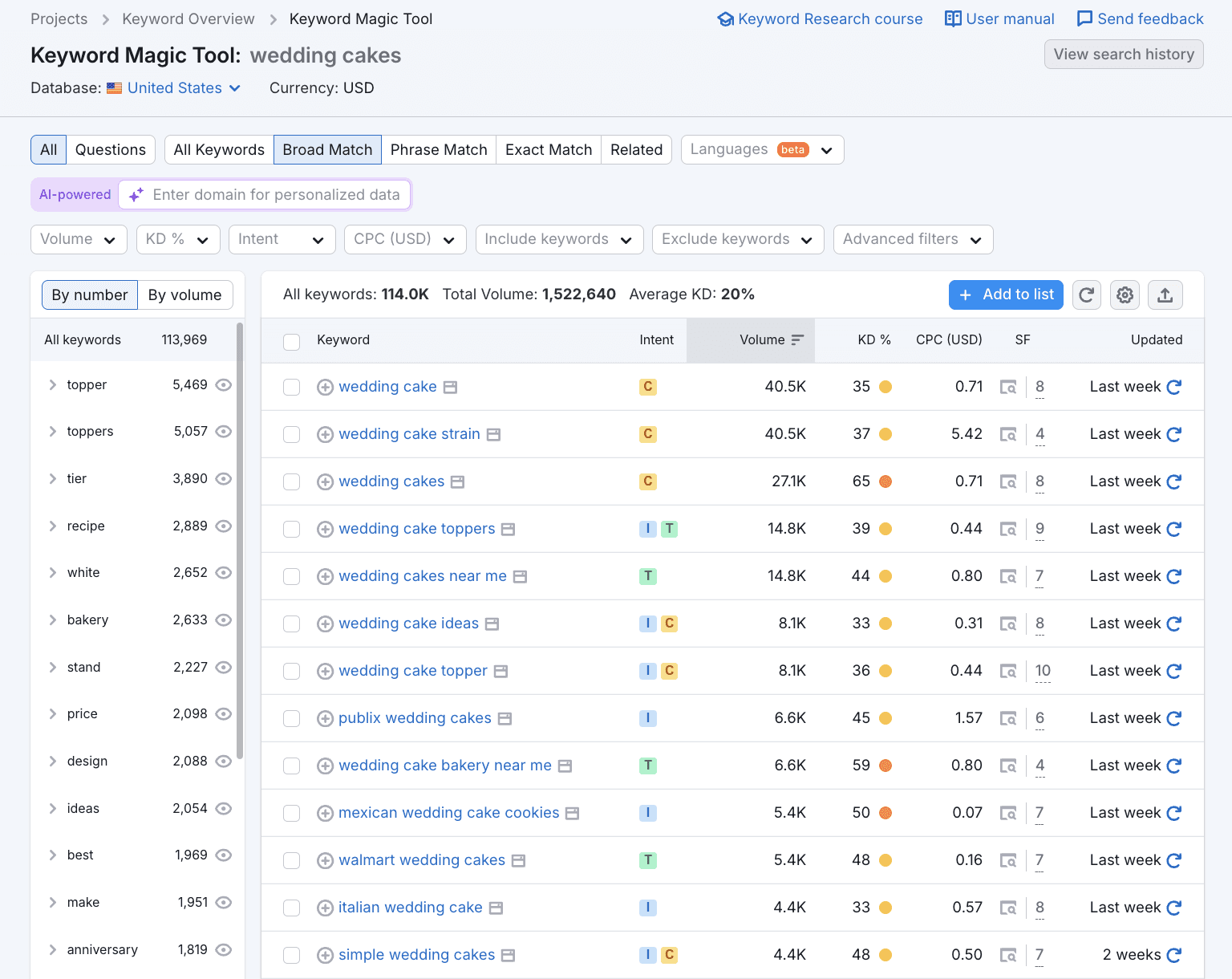
For example, entering “wedding cakes” might suggest more specific keywords like “best wedding cakes in [your city].” Generally, long-tail keywords like “affordable wedding cakes” tend to have lower competition and are more likely to bring in the right audience.
Now that you have a list of relevant keywords, it’s time to organize them. Create a keyword map to ensure each page on your site targets the right terms.
Your homepage could target broader keywords like “local bakery in [your city],” while your services page could focus on specific products like “custom birthday cakes.” A simple way to do this is by listing the target keyword for each page in a document or spreadsheet, which can also double as a project tracker for SEO optimizations.
Create Quality Content
When creating content, it’s important to understand first the intent behind the keywords you're targeting. Are people searching to buy something, learn more, or just explore?
For example, if someone types “how to make carrot cake,” they’re likely looking for a recipe (informational intent), while a search for “buy carrot cakes in [your city]” means they’re ready to purchase (transactional intent).
Once you figure out what users are actually looking for, you can tailor your content to meet their needs. Keep these points in mind:
Write for your audience first: Make sure your content is valuable, clear, and easy to read. This is where EEAT (Experience, Expertise, Authoritativeness, and Trustworthiness) comes in—Google rewards content that demonstrates real knowledge and builds trust with your audience.
Use keywords naturally: Don’t force keywords or overstuff your pages with them. Make sure it flows well for readers.
Optimize for search engines: Though you should mainly write for people, also ensure search engines can easily understand your content. Use keywords in headings, subheadings, and within the body, but only in a way that feels organic.
Add Title Tags & Meta Descriptions
Based on your keyword map, optimize page titles and meta descriptions on old and new pages alike. These elements are visible to both search engines and users, so you want them to be clear, relevant, and compelling.
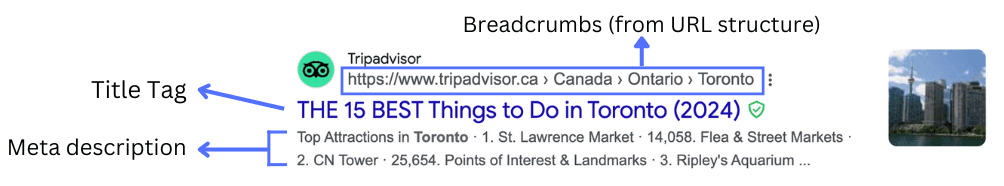
Title Tags: These appear as the clickable headline in search results. Use your target keyword naturally and make it catchy to encourage clicks.
Meta Descriptions: These are the brief descriptions under the title tag. Write them in a way that entices users to click by summarizing what your page offers.
Optimize Your URLs
Keep URLs short and include your primary keyword in the URL. Simple, clean URLs are easier for search engines to crawl and users to understand.
For example, instead of a long URL like www.yoursite.com/page1?id=123, use something like www.yoursite.com/birthday-cakes.
Use Headings (H1, H2, H3)
Would you rather read a wall of text or a well-structured post with clear headings and visuals? The answer is easy: properly used headings make content more readable and help search engines understand your page’s hierarchy.
H1: Your main title. Each page should have only one.
H2: Subheadings that break down major sections of your content.
H3: Further divides content under H2s for more detail.
H4-H6: Use these tags when you need to break content down even further, such as detailed lists or nested points within H3 sections. They are helpful for highly structured content like comprehensive guides or technical documentation.
Using header tags thoughtfully helps users navigate your content and improves accessibility. Search engines also use these tags to determine what each section is about for better indexing.
Add Internal Links
Having strategically linked pages makes it easy for readers to navigate your site while helping search engines understand the relationships between your content.
Add key pages to the navigation toolbar so they’re easily accessible.
Connect related content to guide users through topics and distribute page authority. For example, in a blog post titled “Tips for Choosing a Wedding Cake,” include a link to your shop or product category page.
Make your anchor text descriptive to set user expectations and improve SEO. Instead of vague phrases like “Click here,” use specific wording for the clickable part of a link such as “Explore our gluten-free cakes” to inform readers about what they’ll find.
Watch out for pages that aren't linked from any other part of your site, known as orphaned pages. Use tools like Screaming Frog to find orphaned pages and link them appropriately.
Resize Images and Add Alt Text
SEO applies to images too! Adding alt text to photos you upload on your site helps search engines understand what an image is about and improves accessibility for those using screen readers. Write clear, concise descriptions that reflect the image content and include relevant keywords when appropriate.
Additionally, consider resizing photos or converting to formats like .webp to shorten the time it takes for your website to load. Fast-loading pages not only enhance user experience but also contribute to better SEO.
Optimize for Mobile Users
With more people browsing on mobile devices than ever, keeping your site mobile-friendly is non-negotiable. This means your content should be laid out to be responsive and easy to navigate on smaller screens.
You can either conduct a simple test on your own device or use Chrome DevTools within Google Chrome to simulate different mobile devices. Here’s how:
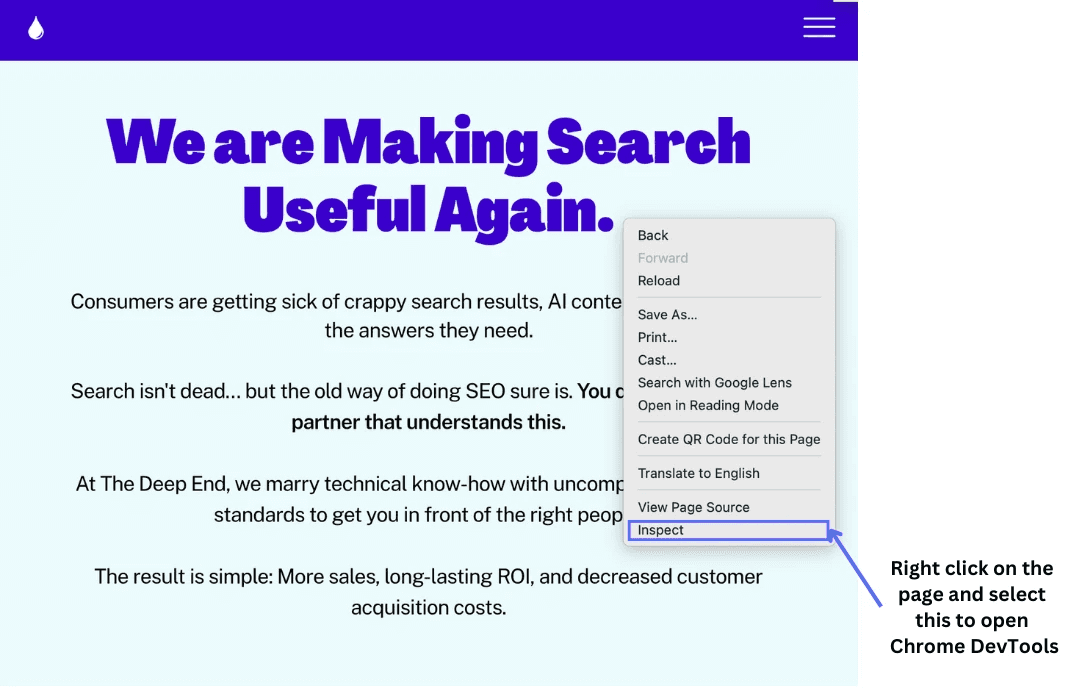
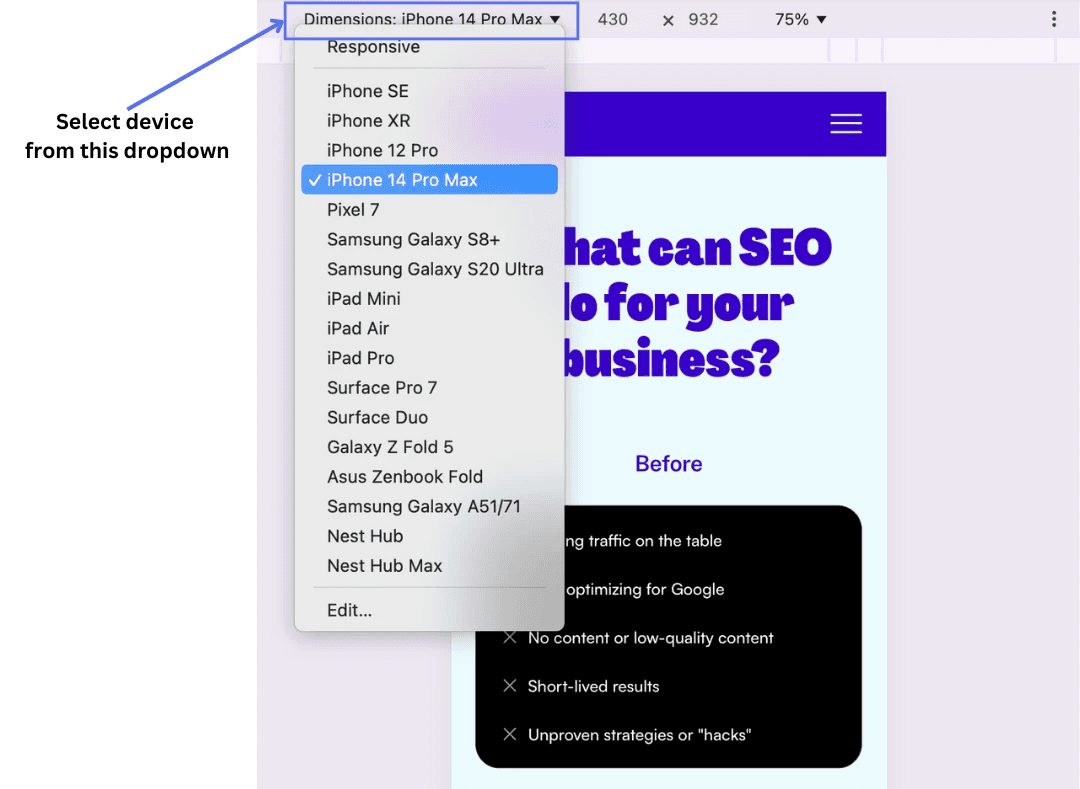
Make sure that your site is free of common mobile problems like text that’s too small, tiny buttons, or elements that have been cut off. The layout should adjust seamlessly to different screen sizes so that mobile users don’t need to pan or zoom to read your content.
Off-Page SEO
Off-page SEO is any Search Engine Optimization that takes place away from your website. This area of SEO involves relationships, people, and other websites.
Since search engines need to have some way of understanding how your website compares and relates to others, building an off-page SEO strategy is absolutely essential.
We’ll go over a few of the key approaches to off-page SEO in 2025, which all boil down to the same main goal: increasing EEAT signals through external validation of your website.
Ways to Build High-Quality Links
Link building is the most important part of off-page SEO, and it refers to the many different ways you can get other websites to link to your website. These links are called backlinks, and they can be a powerful ranking factor when done right.
One trap that many business owners fall into is buying backlinks or acquiring links from less-than-ideal sources. It’s important to remember that you don’t need backlinks just for the sake of it, or to check something off a list–backlinks are indicators that your website is trusted by other websites.
More often than not, purchasing backlinks is a poor and short-term strategy. Instead, focus on acquiring high-quality, authoritative backlinks from reputable sites.
There are many ways to tackle this, including:
Create high-quality content on your own website that others naturally find and link to. This is often called the “Skyscraper Strategy,” and works well especially with high-quality graphics/infographics, or if you’re able to provide unique data or content that’s easily shareable.
Contribute guest posts to authoritative blogs in your niche to build backlinks and increase brand exposure.
How to Incorporate Social Media in Your SEO Strategy
Social media is a whole different ball game compared to traditional SEO, but did you know that social platforms are search engines, too?
Almost every popular social media app contains a search function, but even for ranking on traditional SEs, these apps are a key part of your strategy.
A social media presence can help you earn brand recognition and more mentions across the web (often called “buzz” or “hype”), which can seriously boost natural backlinks.
“We also like to incorporate social media directly into our blog strategies. Reposting relevant blogs on platforms like LinkedIn and Pinterest is powerful because it can generate actual traffic, but it’s also increasing your overall footprint. The links are not dofollow, but they are still valuable because you’re building your narrative on the web.”
Engage With Your Community
Off-page SEO isn’t just about the sterile acquisition of links. It's really about how your audience perceives and interacts with your website.
Engaging with your community in relevant forums, online communities, and Q&A sites can drive traffic and build authority in your niche.
Try to hang out where your ideal customer is, and do your best to be truly helpful.
Technical SEO
Technical SEO is all about the infrastructure of your website that can make it easier or harder for search engines to find, crawl, index, and rank your pages. We already covered many Technical SEO strategies in the Setup and On-Page sections, but we’ll dive a little deeper here into some key areas for technical improvement.
Website Architecture
Most technical SEO is about making your website as organized, structured, and easy to read as possible for a search engine’s bots. This starts with your website’s architecture, meaning clear navigation and logical hierarchy. You may want to consider:
Ensuring no webpage is more than 3 clicks away from your home page
Ensuring no pages are “orphaned,” meaning a page that no other pages link to
Ensuring that you don’t have duplicate content, and if it’s necessary, using canonical tags to organize it
Using schema markup and structured data to further enhance and enrich your content for the search engine
Page Speed Optimization
A faster-loading page equals a happier user and a happier search engine. Not only do search engines prioritize pages that provide a better user experience, they also expend less energy crawling fast-loading pages. You can check your page speed using Google’s Page Speed Insights and take action accordingly.
Local SEO
In addition to the above, working on Local SEO is important for small businesses serving a specific area. Here’s how to make sure you’re getting noticed:
Optimize your Business Profiles
First, claim your profiles on major platforms, namely Google Business Profile (GBP), Apple Business Connect, and Bing Places. Having an attractive profile encourages more users to click through to your site, so fill it in with accurate info and high-quality photos. It can be the deciding factor between someone choosing your business or a competitor's.
Keep NAP Consistent
Your Name, Address, and Phone Number (NAP) should match across your website, social media, and any directories your business is listed in. Correct any mismatch immediately, as inconsistencies can harm your trustworthiness in the eyes of search engines.
Get Local Citations
Increase visibility and credibility by listing your business in local directories in your city. Additionally, aim for backlinks from local businesses, news sites, and community organizations as part of your off-page SEO strategy.
Manage Your Reviews
Profiles with a high amount of positive reviews tend to rank higher on searches, so encourage your customers to leave reviews on platforms like Google and Yelp.
Don’t forget to respond! Engaging with reviews (both positive and not-so-positive) shows that you’re listening to feedback and builds trust with customers.
Create Locally-Relevant Content
Sprinkle in local keywords that your community is most likely searching for, like “best bakery in [your city]” or “chocolate cakes near [neighborhood].” And go beyond just keywords—talk about local events, community news, or anything that matters to your audience to show you’re part of the local fabric.
Monthly SEO Review Checklist
SEO isn’t a “set it and forget it” strategy—it requires ongoing analysis and adjustments. With algorithms evolving and user search behaviors changing regularly, you need to stay proactive to maintain authority and traffic.
Here’s how to fine-tune your SEO strategy with a monthly review:
Review KPIs
Start by examining key performance indicators (KPIs) like organic traffic, rankings, and click-through rates on a monthly or quarterly basis.
Ask yourself: Did you meet your goals? What strategies worked or underperformed? Which topics or types of content performed best?
Identify Optimization Opportunities
Comb through your existing content and identify what can be cleaned up, optimized, or extended.
Are there blog posts or articles that could benefit from updated keywords, refreshed information, or better calls-to-action (CTAs)? Also, flag outdated content for revisions to keep your site relevant.
Set SEO Goals For The Upcoming Month
These new goals could range from increasing site traffic by a set percentage to improving conversions on specific pages. You can also align them with ongoing business campaigns to complement your overall marketing strategy.
“This is a key part of our approach. Don’t set goals for the amount of pages, backlinks, or blog posts you want to publish. Instead, set goals for the results you want, and work backwards from there. You will end up with far more accurate predictions, and a lot less time spent on impactful tasks.”
Conduct Keyword And Competitive Research
Stay on top of emerging keywords or trending topics in your industry. From there, you can generate new content ideas or optimize existing pieces for better rankings.
Prioritize SEO Tasks
Once you’ve gathered new content ideas and keywords, prioritize them based on the goals you set earlier. Each SEO task should directly contribute to meeting them.
For example: If your goal for the month is to promote seasonal offerings like your limited-time pastries, focus on creating content around terms like “pumpkin spice pastries” or “holiday-themed cakes.”
By reviewing your SEO performance monthly, you’ll be able to stay ahead of the competition, adapt to changes, and keep your website relevant to both search engines and your customers.